 | | | | | | |
| |

|
Well, I’ve built my first LDD model (a Railroad Crossing sign) and uploaded it
to LEGO.com. Some initial impressions:
1. LDD is very frustrating if you’re trying to do anything even slightly
nonstandard with the parts. In my example, I want to attach the crossing arms,
which are rotated at 45 degrees, to an unrotated 1x1 brick (attached to a
lantern brick). This appears impossible. I spent probably 10 minutes futzing
with this last step, which I earlier did in about 30 seconds in Bricksmith. I
finally gave up, and just put the crossing “close enough” but not actually
attached.
2. The “instructions” that LDD generates are not very good. I checked the
“Build Up From Base” option in Preferences, and it still had me positioning
three parts floating in midair in step 3, to be connected to other things in
step 4. From this I conclude that the LEGO software engineering team has been
operating from a top-secret space station in orbit about the Earth, or possibly
Mars.
3. The part selection is a little frustrating too; it doesn’t even have any 1x1
black bricks, nor brown lantern brick. I had to stick a black lantern brick at
the top of my brown post, which looks rather dumb. I know, they’re planning to
add more parts, but I thought they’d at least pick a handful of useful colors,
and make sure all the standard bricks are provided in them. That doesn’t seem
to be the case, at least not yet.
4. Perhaps the most disappointing realization: my 13-piece model costs $18.95
from S@H. Yes, it also comes with 401 extra parts, but I didn’t want 401
extra parts — I wanted my 13-piece model.
The new LEGO Factory is an impressive beginning, and the poor instructions
really aren’t a big deal. But the other limitations above conspire to really
limit what we’ll be able to do with this.
Best,
– Joe
| | | | | | | |  | | | | | | | |
What the? They’re not going to come out on top with that sorta setup. 40 bucks
if the kid just wants a small animal-thingy? No way’ll they convince their
mumsies. Here’s hopin’ they change it.
-Stefan-
| | | | | | | | | | | |  | | | | | | | | |
In lugnet.cad, Stefan Garcia wrote:
| |
What the? They’re not going to come out on top with that sorta setup. 40
bucks if the kid just wants a small animal-thingy? No way’ll they convince
their mumsies. Here’s hopin’ they change it.
-Stefan-
|
Probably they have standard bags of parts - it’s as if you buy an entire tub or
most of one to guarantee you can build that model (and 5 others pointed out
helpfully by the factory.)
| | | | | | | | | | |  | | | | | | | |
In lugnet.cad, Joe Strout wrote:
| |
Well, I’ve built my first LDD model (a Railroad Crossing sign) and uploaded
it to LEGO.com. Some initial impressions:
1. LDD is very frustrating if you’re trying to do anything even slightly
nonstandard with the parts. In my example, I want to attach the crossing
arms, which are rotated at 45 degrees, to an unrotated 1x1 brick (attached to
a lantern brick). This appears impossible. I spent probably 10 minutes
futzing with this last step, which I earlier did in about 30 seconds in
Bricksmith. I finally gave up, and just put the crossing “close enough” but
not actually attached.
2. The “instructions” that LDD generates are not very good. I checked the
“Build Up From Base” option in Preferences, and it still had me positioning
three parts floating in midair in step 3, to be connected to other things in
step 4. From this I conclude that the LEGO software engineering team has
been operating from a top-secret space station in orbit about the Earth, or
possibly Mars.
3. The part selection is a little frustrating too; it doesn’t even have any
1x1 black bricks, nor brown lantern brick. I had to stick a black lantern
brick at the top of my brown post, which looks rather dumb. I know, they’re
planning to add more parts, but I thought they’d at least pick a handful of
useful colors, and make sure all the standard bricks are provided in them.
That doesn’t seem to be the case, at least not yet.
4. Perhaps the most disappointing realization: my 13-piece model costs $18.95
from S@H. Yes, it also comes with 401 extra parts, but I didn’t want 401
extra parts — I wanted my 13-piece model.
The new LEGO Factory is an impressive beginning, and the poor instructions
really aren’t a big deal. But the other limitations above conspire to really
limit what we’ll be able to do with this.
Best,
– Joe
|
A few nits of my own:
- The cursor no longer changes to reflect what tool you are using. In 1.3, if you pressed ‘d’ for the clone tool, the cursor switched to a little version of the clone icon. Now the only indication is that the current tool’s button is highlighted.
- The “all parts, any color” palette is gone - as far as I can tell. There is a graphic for it in the LDD folder, but I can’t figure out any way to enable it. No mention of it in the docs, either.
- The autoconnect seems to be dumber than in 1.3 (when it was actually fairly decent), and even more dependent on the view. The only way I could stick a 1x1 round plate between four studs was to rotate all the way to a top-down view and zoom in.
- Since the price of your model is determined by how many bags of parts you use, why not break up the palettes by bag instead of by set? Then you could just add the parts you need instead of a whole palette - and end up with a lot fewer extra parts.
- Uploading a model just to get the price is ridiculous. TLG: give us the list of parts in each bag, and explain the pricing structure.
At present, LDD 1.4 fails at providing a reasonable way to order custom sets, as
well as being a step backwards from 1.3 in terms of utility and usability.
Marc Nelson Jr.

| | | | | | | | | | | |  | | | | | | | | | |
| |

|
| |
In lugnet.cad, Marc Nelson Jr. wrote:
A few nits of my own:
- The cursor no longer changes to reflect what tool you are using. In 1.3, if you pressed ‘d’ for the clone tool, the cursor switched to a little version of the clone icon. Now the only indication is that the current tool’s button is highlighted.
- The “all parts, any color” palette is gone - as far as I can tell. There is a graphic for it in the LDD folder, but I can’t figure out any way to enable it. No mention of it in the docs, either.
- The autoconnect seems to be dumber than in 1.3 (when it was actually fairly decent), and even more dependent on the view. The only way I could stick a 1x1 round plate between four studs was to rotate all the way to a top-down view and zoom in.
- Since the price of your model is determined by how many bags of parts you use, why not break up the palettes by bag instead of by set? Then you could just add the parts you need instead of a whole palette - and end up with a lot fewer extra parts.
- Uploading a model just to get the price is ridiculous. TLG: give us the list of parts in each bag, and explain the pricing structure.
At present, LDD 1.4 fails at providing a reasonable way to order custom sets,
as well as being a step backwards from 1.3 in terms of utility and usability.
|
Forgot one:
- Why is there a limit of one per customer when buying custom LEGO Factory sets?
Marc Nelson Jr.

| | | | | | | | | | | | | |  | | | | | | | | |
| |
In lugnet.cad, Marc Nelson Jr. wrote:
| |
In lugnet.cad, Marc Nelson Jr. wrote:
A few nits of my own:
- The cursor no longer changes to reflect what tool you are using. In 1.3,
- The “all parts, any color” palette is gone - as far as I can tell. There
- The autoconnect seems to be dumber than in 1.3 (when it was actually
- Since the price of your model is determined by how many bags of parts you use, why not break up the palettes by bag instead of by set? Then you
- Uploading a model just to get the price is ridiculous. TLG: give us the list of parts in each bag, and explain the pricing structure.
At present, LDD 1.4 fails at providing a reasonable way to order custom
sets, as well as being a step backwards from 1.3 in terms of utility and
usability.
|
Forgot one:
- Why is there a limit of one per customer when buying custom LEGO Factory sets?
|
One more:
- The categories in the Brick Tray are not consistent: they change depending on the order in which you add additional palettes.
For example: if you add all the palettes, starting with ‘My Car’, the steering
wheel, the 1x1 cylinder w/fins, and the two fin pieces all show up in the Brick
Tray in the steering wheel category.
But if you add the ‘My Robot’ palette first, they will all show up in the 1x1
cylinder w/fins category. Very odd.
Marc Nelson Jr.

| | | | | | | | | | |  | | | | | | | |
In lugnet.cad, Joe Strout wrote:
| |
Well, I’ve built my first LDD model (a Railroad Crossing sign) and uploaded
it to LEGO.com. Some initial impressions:
1. LDD is very frustrating if you’re trying to do anything even slightly
nonstandard with the parts. In my example, I want to attach the crossing
arms, which are rotated at 45 degrees, to an unrotated 1x1 brick (attached to
a lantern brick). This appears impossible. I spent probably 10 minutes
futzing with this last step, which I earlier did in about 30 seconds in
Bricksmith. I finally gave up, and just put the crossing “close enough” but
not actually attached.
2. The “instructions” that LDD generates are not very good. I checked the
“Build Up From Base” option in Preferences, and it still had me positioning
three parts floating in midair in step 3, to be connected to other things in
step 4. From this I conclude that the LEGO software engineering team has
been operating from a top-secret space station in orbit about the Earth, or
possibly Mars.
3. The part selection is a little frustrating too; it doesn’t even have any
1x1 black bricks, nor brown lantern brick. I had to stick a black lantern
brick at the top of my brown post, which looks rather dumb. I know, they’re
planning to add more parts, but I thought they’d at least pick a handful of
useful colors, and make sure all the standard bricks are provided in them.
That doesn’t seem to be the case, at least not yet.
4. Perhaps the most disappointing realization: my 13-piece model costs $18.95
from S@H. Yes, it also comes with 401 extra parts, but I didn’t want 401
extra parts — I wanted my 13-piece model.
The new LEGO Factory is an impressive beginning, and the poor instructions
really aren’t a big deal. But the other limitations above conspire to really
limit what we’ll be able to do with this.
Best,
– Joe
|
Today I downloaded the Lego Factory software for the first time. I tried
playing with it a little but I was disappointed in the parts selection.
Based on what was just mentioned in this thread.....
...If I say wanted to build a model with 24 1x4x3 black windows, and there are
only 6 per House model set, does that mean that I have would have to buy 6 times
401 extra pieces (guessing at a number here) since it would take 6 sets worth to
build my model of 24 black windows?
Originally I thought that you would be able to order from a design palette which
would allow unlimited parts of a specific color (from the palette) for model
building. If that is not the case, then this will really put a damper on design
creativity.
Gary Istok
| | | | | | | | | | | |  | | | | | | | | | |
| |

|
In lugnet.cad, Gerhard R. Istok wrote:
> In lugnet.cad, Joe Strout wrote:
> > Well, I've built my first LDD model (a Railroad Crossing sign) and uploaded
> > it to LEGO.com. Some initial impressions:
-snip-
> Joe
>
> Today I downloaded the Lego Factory software for the first time. I tried
> playing with it a little but I was disappointed in the parts selection.
>
> Based on what was just mentioned in this thread.....
>
> ...If I say wanted to build a model with 24 1x4x3 black windows, and there
> are only 6 per House model set, does that mean that I have would have to buy
> 6 times 401 extra pieces (guessing at a number here) since it would take 6
> sets worth to build my model of 24 black windows?
>
> Originally I thought that you would be able to order from a design palette
> which would allow unlimited parts of a specific color (from the palette) for
> model building. If that is not the case, then this will really put a damper
> on design creativity.
>
> Gary Istok
Hmmm, something is dawning on me. I mean I think I see the same principle our
MOCs are derived from in real life. When we see someone's My Own Creation, we
look and say wow, look that spaceship has 40 monkey left arms! Oh wow, (this is
where the AFoL does some quick Mathematics.) lettsseee 40 left monkey arms, x
Times oh you only get half a left monkey arm in set 456969 so you would need 160
sets to make that alone! Wow, that's an expensive MOC with exotic parts! WowiE!
Ok, now think in the LEGO distribution system (which is in the far future of
Next Thursday World) the same sets are still going to be produced in the planned
line up. Thing is this Digital Designer is like having a tool to build your own
stuff within the system as it is now. Like a spyglass into what is possible
given the parts in the line up of sets. Duhh right, but see.
The process just gets another chain, and the distribution system of sets is
still the same or rather can go on, just some baggies of parts are diverted to
the Lego Factory sets. Your designed set.
I'm sure it is more complicated and dedicated than that, for the sake of
argument; Which is cool. However! (and I'm not complaining just pointing out for
consumption, a fine point I'd like to see get across here. Possibly for LEGO
itself, and if we are patient, I'm sure will come anyway, I gleen, but here
goes:
A couple of years ago, If I recall, when I heard about all of this comming, I
really thought it was great, and that it was the answer to many prayers of being
able to literally DIP IN TO THE SYSTEM OF PARTS AND REALLY LET EVERYONE BUILD
WITH THE FULL POTENTIAL OF LEGO.
Ya know? So I see at first now it has to begin incrementally. (again duhh
right..) still, check it out.
In reality, this is a start.
Imagine if you will, a giant facility filled with millions of parts. A full
pallet of Lego parts in all system sizes and shapes, with machines to divert,
sort pack feed label and collect the 40 left monkey arms Pharmacy style I need
to complete that ship that guy made! Completely automated, full pallet, Pick and
pack facilty, Parts Farming Madness!
That day will come I hope, where we can go to LEGO and yes, get that exact
amount we need. I would ponder.
Frightening thought, from molding to a chute for every part with machines and
little disperal counters feeding baggies of brown yellow and green left monkey
arms at my request, all on site. The Mega Parts Stock House.
Drool Drool.
LDD is a starting point down that road I hope, because obviously the Mega Parts
Stock House would be an amazing facility. Heh, my next moonbase.
I suppose the same shall we say M.O. when buying multiple sets to get multiples
of parts in tradional aquiring sense keeps the value in place.
While slowing building into place the infrastructure required to fully support a
wide or full pallet of LEGO Parts.
Same issue with being able to import or interface with current Brick Building
CAD technologies, the parts packing and retrievel etc.. its what the LEGO
distribution can handle at this time. Supporting a full pallet of parts already
authored.
A tool for building something you want within the current sets.
Pretty cool if you look at it like that.
OR, what else can I build along with the extra 400 parts I get along with the 13
piece set Joe mentioned, or the monkey arms which ever you prefer...
...for what it is worth, it is neat to ponder.
e
P.S. what about an option to build with full pallet with "Sorry, full pallet not
available until the world of next thursday arives" and the current situ which is
to build from the pallet of sets and upload/buy.
{of course! duhh}
eeeee
| | | | | | | | | | | | | |  | | | | | | | | | |
| |

|
In lugnet.cad, Eric Sophie wrote:
> In reality, this is a start.
>
> Imagine if you will, a giant facility filled with millions of parts. A full
> pallet of Lego parts in all system sizes and shapes, with machines to divert,
> sort pack feed label and collect the 40 left monkey arms Pharmacy style I need
> to complete that ship that guy made! Completely automated, full pallet, Pick and
> pack facilty, Parts Farming Madness!
Yes, this is probably the kind of system that Jake prompted us to imagine when
he asked us to ponder where this system might be 6-10 years down the road
(provided it is sucessful). As you brilliantly put it, in the "World of next
Thursday." I am concerned that this first step, while incredibly neat, might
not draw the huge amounts of people into the system that are needed to get to
"step two."
Personally, I have never understoodthe current parts packing system and I see it
as a roadblock to getting to "step two." I'd like to see baggies of parts that
have about 10 of the identical element restricted to the most common colors as
the basis of the parts pallettes we can work with in LDD. This would vastly
reduce the cost of ordering a model that used, say, 15 1x4x3 brown window
frames. To me, it would also seem easier than diverting baggies from production
sets that might contain 3 brown 1x4x3 windows along with 23 different and
miscellaneously colored parts. Are they overthinking how to implement this
scheme? Or would it be too much of a risk to dedicate these 10-pack parts packs
to the LDD/Factory concept?
--
Thomas Main
thomasmain@myrealbox.com
| | | | | | | | | | | | | |  | | | | | | | | | | |
| |

|
In lugnet.cad, Thomas Main wrote:
snip
> I am concerned that this first step, while incredibly neat, might
> not draw the huge amounts of people into the system that are needed to get to
> "step two."
I agree.
>
> Personally, I have never understoodthe current parts packing system and I see it
> as a roadblock to getting to "step two." I'd like to see baggies of parts that
> have about 10 of the identical element restricted to the most common colors as
> the basis of the parts pallettes we can work with in LDD. This would vastly
> reduce the cost of ordering a model that used, say, 15 1x4x3 brown window
> frames.
One other possibility would be allowing us to use existing bulk packs in our
models. If I am building a house with a black roof, then I could upload a black
roof tiles pack and use that. The problem I have with the current system is the
same as yours, there are too many parts in each palatte that do not get used in
the model. These palatte sizes are too large and too expensive. 10 element
bags do seem a bit small. But 25 or 50 element bags would be great. Hopefully
some fan input will improve the piece selection. Currently I do not want to
build anything and order it because I can just go and buy the designer set.
Ben
| | | | | | | | | | | | | | | |  | | | | | | | | | | |
In lugnet.general, Benjamin Ellermann wrote:
| |
The problem I have with the current system is the
same as yours, there are too many parts in each palatte that do not get used
in the model. These palatte sizes are too large and too expensive. 10
element bags do seem a bit small. But 25 or 50 element bags would be great.
Hopefully some fan input will improve the piece selection. Currently I do not
want to build anything and order it because I can just go and buy the designer
set.
|
Well, not necessarily. My Railroad Crossing (rats, it seems that there are no
URLs for individual models, so I can’t point you directly to it) model uses
parts from all five bricksets, yet the cost is $18.95. So I don’t think you’re
buying complete sets, but maybe bags from the designer sets (though this is pure
speculation, I haven’t seen any answer from LEGO yet about what the real part
sets are).
Best,
– Joe
| | | | | | | | | | | | | | | | | |  | | | | | | | | | | | |
In lugnet.general, Joe Strout wrote:
| |
In lugnet.general, Benjamin Ellermann wrote:
| |
The problem I have with the current system is the
same as yours, there are too many parts in each palatte that do not get used
in the model. These palatte sizes are too large and too expensive. 10
element bags do seem a bit small. But 25 or 50 element bags would be great.
Hopefully some fan input will improve the piece selection. Currently I do
not want to build anything and order it because I can just go and buy the
designer set.
|
Well, not necessarily. My Railroad Crossing (rats, it seems that there are
no URLs for individual models, so I can’t point you directly to it)
|
And that is a feature we really need, at least at some point. How else can we
talk about stuff (except by asking people to search by name?) More importantly,
how else are we going to publicise our models and drive incremental sales into
the system and help make LF a big success?
| |
model
uses parts from all five bricksets, yet the cost is $18.95. So I don’t think
you’re buying complete sets, but maybe bags from the designer sets (though
this is pure speculation, I haven’t seen any answer from LEGO yet about what
the real part sets are).
|
I think it fits our guesswork too, it’s bags from sets. The part count on the
house matches closely, anyway (although it’s off by 3 parts IIRC) Peeron has the
bag info for some sets, but of course that changes over time sometimes. AND it
will be a pain to suss out. Swithcing to selecting bags for the palette instead
of sets (and including bulk parts already in the assortment) seems a good way to
go.
| | | | | | | | | | | | | | | | | | | |  | | | | | | | | | | | | |
In lugnet.general, Larry Pieniazek wrote:
| |
In lugnet.general, Joe Strout wrote:
| |
In lugnet.general, Benjamin Ellermann wrote:
| |
The problem I have with the current system is the
same as yours, there are too many parts in each palatte that do not get
used in the model. These palatte sizes are too large and too expensive.
10 element bags do seem a bit small. But 25 or 50 element bags would be
great. Hopefully some fan input will improve the piece selection.
Currently I do not want to build anything and order it because I can just
go and buy the designer set.
|
Well, not necessarily. My Railroad Crossing (rats, it seems that there are
no URLs for individual models, so I can’t point you directly to it)
|
And that is a feature we really need, at least at some point. How else can we
talk about stuff (except by asking people to search by name?) More
importantly, how else are we going to publicise our models and drive
incremental sales into the system and help make LF a big success?
|
Hmm. If you dig around in the page source for the model pop-ups, you can find
the lxf file:
http://www1.lego.com/upload/gallery81D4B919-A1F7-4FDD-B69A-3E9D931B7928/f376e653-c50d-47bf-904f-80bd5c33bdbf.lxf
and the thumbnail:
http://cache.lego.com/upload/gallery81D4B919-A1F7-4FDD-B69A-3E9D931B7928/f376e653-c50d-47bf-904f-80bd5c33bdbf.jpg
Of course, an URL that goes right to the model would be a lot nicer.
Marc Nelson Jr.

| | | | | | | | | | | | | | | | | | | | | |  | | | | | | | | | | | | |
In lugnet.general, Marc Nelson Jr. wrote:
| |
In lugnet.general, Larry Pieniazek wrote:
| |
In lugnet.general, Joe Strout wrote:
|
|
| |
| |
| |
Well, not necessarily. My Railroad Crossing (rats, it seems that there are
no URLs for individual models, so I can’t point you directly to it)
|
And that is a feature we really need, at least at some point. How else can
we talk about stuff (except by asking people to search by name?) More
importantly, how else are we going to publicise our models and drive
incremental sales into the system and help make LF a big success?
|
Hmm. If you dig around in the page source for the model pop-ups, you can find
the lxf file:
http://www1.lego.com/upload/gallery81D4B919-A1F7-4FDD-B69A-3E9D931B7928/f376e653-c50d-47bf-904f-80bd5c33bdbf.lxf
and the thumbnail:
http://cache.lego.com/upload/gallery81D4B919-A1F7-4FDD-B69A-3E9D931B7928/f376e653-c50d-47bf-904f-80bd5c33bdbf.jpg
Of course, an URL that goes right to the model would be a lot nicer.
Marc Nelson Jr.

|
Good hacks. Can someone else follow those links and buy the model though??? I’m
thinking not.
| | | | | | | | | | | | | | | | | | | | | |  | | | | | | | | | | | | |
In lugnet.general, Larry Pieniazek wrote:
| |
In lugnet.general, Marc Nelson Jr. wrote:
| |
In lugnet.general, Larry Pieniazek wrote:
| |
In lugnet.general, Joe Strout wrote:
|
|
| |
| |
| |
Well, not necessarily. My Railroad Crossing (rats, it seems that there
are no URLs for individual models, so I can’t point you directly to it)
|
And that is a feature we really need, at least at some point. How else can
we talk about stuff (except by asking people to search by name?) More
importantly, how else are we going to publicise our models and drive
incremental sales into the system and help make LF a big success?
|
Hmm. If you dig around in the page source for the model pop-ups, you can
find the lxf file:
http://www1.lego.com/upload/gallery81D4B919-A1F7-4FDD-B69A-3E9D931B7928/f376e653-c50d-47bf-904f-80bd5c33bdbf.lxf
and the thumbnail:
http://cache.lego.com/upload/gallery81D4B919-A1F7-4FDD-B69A-3E9D931B7928/f376e653-c50d-47bf-904f-80bd5c33bdbf.jpg
Of course, an URL that goes right to the model would be a lot nicer.
Marc Nelson Jr.

|
Good hacks. Can someone else follow those links and buy the model though???
I’m thinking not.
|
Well, try this:
http://shop.lego.com/Product/?p=LFH001&mid=36E88CAD-352F-4A46-A594-CA28229B54A8
I went to the gallery, found the railroad crossing, opened the popup and did a
price check...that gets you to a webpage.
You can also email your model to someone. For use on LUGNET, though, this would
be the way to go.
Joe
| | | | | | | | | | | | | | | | | | | | | |  | | | | | | | | | | | | |
In lugnet.general, Joe Meno wrote:
| |
In lugnet.general, Larry Pieniazek wrote:
| |
In lugnet.general, Marc Nelson Jr. wrote:
| |
In lugnet.general, Larry Pieniazek wrote:
| |
In lugnet.general, Joe Strout wrote:
|
|
| |
| |
| |
Well, not necessarily. My Railroad Crossing (rats, it seems that there
are no URLs for individual models, so I can’t point you directly to it)
|
And that is a feature we really need, at least at some point. How else can
we talk about stuff (except by asking people to search by name?) More
importantly, how else are we going to publicise our models and drive
incremental sales into the system and help make LF a big success?
|
Hmm. If you dig around in the page source for the model pop-ups, you can
find the lxf file:
http://www1.lego.com/upload/gallery81D4B919-A1F7-4FDD-B69A-3E9D931B7928/f376e653-c50d-47bf-904f-80bd5c33bdbf.lxf
and the thumbnail:
http://cache.lego.com/upload/gallery81D4B919-A1F7-4FDD-B69A-3E9D931B7928/f376e653-c50d-47bf-904f-80bd5c33bdbf.jpg
Of course, an URL that goes right to the model would be a lot nicer.
Marc Nelson Jr.

|
Good hacks. Can someone else follow those links and buy the model though???
I’m thinking not.
|
Well, try this:
http://shop.lego.com/Product/?p=LFH001&mid=36E88CAD-352F-4A46-A594-CA28229B54A8
I went to the gallery, found the railroad crossing, opened the popup and did
a price check...that gets you to a webpage.
You can also email your model to someone. For use on LUGNET, though, this
would be the way to go.
Joe
|
Cool! And the ‘Building Instructions’ link gets you the .lxf file. Great work!
Replacing everything after “mid=” with everything after the last slash in the
.lxf and .jpg links gets me a link to my Yellow Jet:
http://shop.lego.com/Product/?p=LFH001&mid=f376e653-c50d-47bf-904f-80bd5c33bdbf
It looks like you can’t buy two different LEGO Factory models in the same order
- they both have the same SKU (LFH001), and there’s a one per customer limit.
When I tried to add my model to the cart after adding Joe’s, I get this:
# Oops: You have exceeded the maximum number allowed for this item. No more
of this item can be added.
Marc Nelson Jr.

| | | | | | | | | | | | | | | | | | | | | |  | | | | | | | | | | | | |
In lugnet.general, Marc Nelson Jr. wrote:
(snip)
http://shop.lego.com/Product/?p=LFH001&mid=f376e653-c50d-47bf-904f-80bd5c33bdbf
| |
It looks like you can’t buy two different LEGO Factory models in the same
order - they both have the same SKU (LFH001), and there’s a one per customer
limit. When I tried to add my model to the cart after adding Joe’s, I get
this:
# Oops: You have exceeded the maximum number allowed for this item. No
more of this item can be added.
Marc Nelson Jr.

|
Now that’s a problem.
Joe
| | | | | | | | | | | | | | | | | | | |  | | | | | | | | | | | |
In lugnet.general, Joe Strout wrote:
| |
In lugnet.general, Benjamin Ellermann wrote:
| |
The problem I have with the current system is the
same as yours, there are too many parts in each palatte that do not get used
in the model.
|
My Railroad Crossing (rats, it seems that there are
no URLs for individual models, so I can’t point you directly to it) model
uses parts from all five bricksets, yet the cost is $18.95. So I don’t think
you’re buying complete sets, but maybe bags from the designer sets (though
this is pure speculation, I haven’t seen any answer from LEGO yet about what
the real part sets are).
|
Being a minimalist, the first model I uploaded was a single piece priced at
$3.99. It came with 77 spare pieces. I find that reasonable for a custom set.

I captured the S@H screen here:
http://www.elecbrick.com/lego/factory/stud.html
| | | | | | | | | | | | | | | | | | | |  | | | | | | | | | | | | |
In lugnet.general, Doug Eaton wrote:
LOL! I love it, having that available next to somebody’s model that took them
three days to build. Now, if somebody were really evil, they’d create a separate
model for each piece available and name it with the LDraw part number or
something.
Kelly
| | | | | | | | | | | | | | | | | | | | | |  | | | | | | | | | | | | |
In lugnet.general, Kelly McKiernan wrote:
| |
In lugnet.general, Doug Eaton wrote:
LOL! I love it, having that available next to somebody’s model that took them
three days to build. Now, if somebody were really evil, they’d create a
separate model for each piece available and name it with the LDraw part
number or something.
|
Except... Limit 1 per customer :(
ROSCO
| | | | | | | | | | | | | | | | | | | |  | | | | | | | | | | | |
| |

|
Joe Strout wrote:
> In lugnet.general, Benjamin Ellermann wrote:
>
>
> > The problem I have with the current system is the
> > same as yours, there are too many parts in each palatte that do not get used
> > in the model. These palatte sizes are too large and too expensive. 10
> > element bags do seem a bit small. But 25 or 50 element bags would be great.
> > Hopefully some fan input will improve the piece selection. Currently I do not
> > want to build anything and order it because I can just go and buy the designer
> > set.
>
>
> Well, not necessarily. My Railroad Crossing (rats, it seems that there are no
> URLs for individual models, so I can't point you directly to it) model uses
> parts from all five bricksets, yet the cost is $18.95. So I don't think you're
> buying complete sets, but maybe bags from the designer sets (though this is pure
> speculation, I haven't seen any answer from LEGO yet about what the real part
> sets are).
>
> Best,¬
> – Joe
Hmm, then what would be nice is a way of telling when you are openning a
new bag. For example, I built a Red Pickup truck, and my model set
basically works out to be the Designer set that builds cars, but my
model set costs 24.95. Now, if I had known that adding detail x or brick
y was going to force me to open another baggy, then maybe I wouldn't
have opened it. My model would be almost as good, but then I wouldn't
have so many extra parts. (My model used 151 but the set contain 278).
Chris
--
http://users.rcn.com/cjmasi/lego/
Learn about brittle bone disease
http://www.oif.org/
| | | | | | | | | | | | | | | |  | | | | | | | | | |
| |

|
In lugnet.cad, Thomas Main wrote:
> In lugnet.cad, Eric Sophie wrote:
>
> > In reality, this is a start.
> >
> > Imagine if you will, a giant facility filled with millions of parts. A full
> > pallet of Lego parts in all system sizes and shapes, with machines to divert,
> > sort pack feed label and collect the 40 left monkey arms Pharmacy style I need
> > to complete that ship that guy made! Completely automated, full pallet, Pick and
> > pack facilty, Parts Farming Madness!
>
> Yes, this is probably the kind of system that Jake prompted us to imagine when
> he asked us to ponder where this system might be 6-10 years down the road
> (provided it is sucessful). As you brilliantly put it, in the "World of next
> Thursday." I am concerned that this first step, while incredibly neat, might
> not draw the huge amounts of people into the system that are needed to get to
> "step two."
>
> Personally, I have never understoodthe current parts packing system and I see it
> as a roadblock to getting to "step two." I'd like to see baggies of parts that
> have about 10 of the identical element restricted to the most common colors as
> the basis of the parts pallettes we can work with in LDD. This would vastly
> reduce the cost of ordering a model that used, say, 15 1x4x3 brown window
> frames. To me, it would also seem easier than diverting baggies from production
> sets that might contain 3 brown 1x4x3 windows along with 23 different and
> miscellaneously colored parts. Are they overthinking how to implement this
> scheme? Or would it be too much of a risk to dedicate these 10-pack parts packs
> to the LDD/Factory concept?
>
> --
> Thomas Main
> thomasmain@myrealbox.com
Thomas,
You must have been reading my mind.... I was thinking about building a Lego
Factory Skyscraper with 8 black 1x4x3 windows on each floor, and making it 10
stories tall. Well based on the fact that only 6 come in a baggie, I can only
imagine what my final price will be with using 13 baggies that have those, plus
all the other baggies I might need for more common white bricks. Also, all the
extra parts that will come with these 13+ baggies! $$$$$
I too am worried about getting to Step 2 if Step 1 is so very restrictive and
may not be successful! I only hope that the Lego Factory's dependence on these
baggies will not cause its' downfall.
Gary Istok
| | | | | | | | | | | | | |  | | | | | | | | |
In lugnet.general, Gerhard R. Istok wrote:
| |
In lugnet.cad, Thomas Main wrote:
| |
Personally, I have never understood the current parts packing system and I
see it as a roadblock to getting to “step two.” I’d like to see baggies of
parts that have about 10 of the identical element restricted to the most
common colors as the basis of the parts pallettes we can work with in LDD.
This would vastly reduce the cost of ordering a model that used, say, 15
1x4x3 brown window frames.
|
You must have been reading my mind.... I was thinking about building a Lego
Factory Skyscraper with 8 black 1x4x3 windows on each floor, and making it 10
stories tall. Well based on the fact that only 6 come in a baggie, I can only
imagine what my final price will be with using 13 baggies that have those,
plus all the other baggies I might need for more common white bricks. Also,
all the extra parts that will come with these 13+ baggies! $$$$$
|
To test your theory and see how bad it would actually be, I built your tower.
http://www.elecbrick.com/lego/factory/10storyfactory.htm
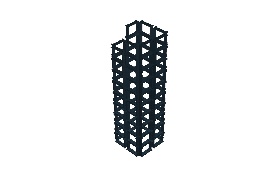
10 Story Tower (window frames only):
Total Pieces: 637
(Pieces used in set: 78)
Price: USD 72.67
You are buying window frames at $0.93 each and getting 559 pieces free. Several
BrickLink stores are charging more for these pieces and only one store has that
quantity available. I think this is actually a pretty good value proposition
for rare parts.
Doug
| | | | | | | | | | | | | |  | | | | | | | | |
In lugnet.general, Doug Eaton wrote:
| |
In lugnet.general, Gerhard R. Istok wrote:
| |
In lugnet.cad, Thomas Main wrote:
| |
Personally, I have never understood the current parts packing system and I
see it as a roadblock to getting to “step two.” I’d like to see baggies of
parts that have about 10 of the identical element restricted to the most
common colors as the basis of the parts pallettes we can work with in LDD.
This would vastly reduce the cost of ordering a model that used, say, 15
1x4x3 brown window frames.
|
You must have been reading my mind.... I was thinking about building a Lego
Factory Skyscraper with 8 black 1x4x3 windows on each floor, and making it
10 stories tall. Well based on the fact that only 6 come in a baggie, I can
only imagine what my final price will be with using 13 baggies that have
those, plus all the other baggies I might need for more common white bricks.
Also, all the extra parts that will come with these 13+ baggies! $$$$$
|
To test your theory and see how bad it would actually be, I built your tower.
http://www.elecbrick.com/lego/factory/10storyfactory.htm
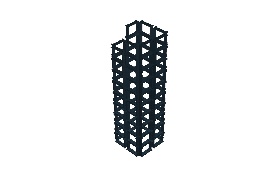
10 Story Tower (window frames only):
Total Pieces: 637
(Pieces used in set: 78)
Price: USD 72.67
You are buying window frames at $0.93 each and getting 559 pieces free.
Several BrickLink stores are charging more for these pieces and only one
store has that quantity available. I think this is actually a pretty good
value proposition for rare parts.
Doug
|
That depend’s on whether or not the clear glass panes for the windows come in
the same baggies. Or will it require another 13 baggies!
That black window is one of the few Brick Factory parts that I don’t mind paying
a premium on.
Of course, with my luck that 559 pieces “free” will come with 130 of those
headlight bricks that I don’t much care for (in the “Lego I Hate” thread). :-(
Thanks for checking it out Doug!
Gary Istok
| | | | | | | | | | | | | |  | | | | | | | | |
In lugnet.general, Gerhard R. Istok wrote:
| |
That depend’s on whether or not the clear glass panes for the windows come in
the same baggies. Or will it require another 13 baggies!
|
As you got me thinking about this...
Just uploaded a “test” window. One black window with one glass insert.
Total cost: $11.98
Pieces used in set: 2
Total pieces: 121
Either it’s one big ol’ bag of parts, or methinks it’s two seperate bags.
Kris
| | | | | | | | | | | | | |  | | | | | | | | |
In lugnet.general, Kris Jacobson wrote:
| |
In lugnet.general, Gerhard R. Istok wrote:
| |
That depend’s on whether or not the clear glass panes for the windows come
in the same baggies. Or will it require another 13 baggies!
|
As you got me thinking about this...
Just uploaded a “test” window. One black window with one glass insert.
Total cost: $11.98
Pieces used in set: 2
Total pieces: 121
Either it’s one big ol’ bag of parts, or methinks it’s two seperate bags.
Kris
|
Thanks Kris!
That would make $11.98 X 13 = $155.74 (plus the 8 scadzillion other pieces you
get) ..... YIKES!!!
Now add into that all the white bricks for making it a decent looking model....
it starts adding up!
I can say this much, before I order anything via the Lego Factory route, I will
need to know what all the parts are in each baggie!
Gary Istok
| | | | | | | | | | | | | |  | | | | | | | | | |
In lugnet.general, Gerhard R. Istok wrote:
| |
That would make $11.98 X 13 = $155.74 (plus the 8 scadzillion other pieces
you get) ..... YIKES!!!
Now add into that all the white bricks for making it a decent looking
model.... it starts adding up!
I can say this much, before I order anything via the Lego Factory route, I
will need to know what all the parts are in each baggie!
Gary Istok
|
Tack on a white 2x4 and the price goes to $15.27. You do get 22 white 2x4’s
apparently in the next bag, which incidently, if you just make a model of the
above mentioned bricks it costs $4.99. So apparently there is savings there
with the more you buy ($1.70 in this case adding the bag of 2x4’s and whatever
else makes up the 180 total pieces in this 3 piece case scenario.)
Kris
| | | | | | | | | | | | | | |  | | | | | | | | |
In lugnet.general, Gerhard R. Istok wrote:
| |
In lugnet.general, Kris Jacobson wrote:
| |
In lugnet.general, Gerhard R. Istok wrote:
| |
That depend’s on whether or not the clear glass panes for the windows come
in the same baggies. Or will it require another 13 baggies!
|
As you got me thinking about this...
Just uploaded a “test” window. One black window with one glass insert.
Total cost: $11.98
Pieces used in set: 2
Total pieces: 121
Either it’s one big ol’ bag of parts, or methinks it’s two seperate bags.
Kris
|
Thanks Kris!
That would make $11.98 X 13 = $155.74 (plus the 8 scadzillion other pieces
you get) ..... YIKES!!!
Now add into that all the white bricks for making it a decent looking
model.... it starts adding up!
I can say this much, before I order anything via the Lego Factory route, I
will need to know what all the parts are in each baggie!
|
Keep your eye on BrickWiki,
then... As discussed in this
LEGOFan thread
there is some serious hacking into these mysteries, and perl coding, going on as
we speak.
The bags have been inventoried (perhaps not quite correctly for My House, the
volunteers were working from purchased sets which may not quite match) for
My
House,
My
Plane and
My
Robot. Only My Animal(4884) and My Car(4883) need doing. (Unfortunately Peeron
didn’t already carry the bag info in this case, so volunteers are needed, if you
have an unopened copy of one of these sets, please inventory them!)
See the inventories, and read about other LDD and LEGO Factory gleanings, by
starting in this category:
LEGO Factory
If you want to actually change your installation of LDD to account for
individual bags, read about it in this article:
Custom LDD part
sets... you’ll be using files from this category:
LDD tix files
This is a community effort and everyone is invited to contribute what they know.
The info is growing as we speak. LDD and LF LEGO reps haven’t commented at
LEGOFan (the only place they will) for quite a few days now, but there is hope
they will do so soon.
++Lar
| | | | | | | | | | |  | | | | | | | |
In lugnet.cad, Joe Strout wrote:
| |
Well, I’ve built my first LDD model (a Railroad Crossing sign) and uploaded
it to LEGO.com. Some initial impressions:
|
snip
I’d love to share my impressions, unfortunately the new version doesn’t run on
my machine. :( The previous one did, but apparently the software has outgrown
me. And after BrickFest, there’s no way I can afford to upgrade my hardware,
at least for a while. So I guess I can’t play with the big CAD boys...
Everybody who has high-end hardware to run this, enjoy, you lucky devils
you!
Kelly
| | | | | | | | | | | |  | | | | | | | | |
In lugnet.cad, Kelly McKiernan wrote:
| |
In lugnet.cad, Joe Strout wrote:
| |
Well, I’ve built my first LDD model (a Railroad Crossing sign) and uploaded
it to LEGO.com. Some initial impressions:
|
snip
I’d love to share my impressions, unfortunately the new version doesn’t run
on my machine. :( The previous one did, but apparently the software has
outgrown me. And after BrickFest, there’s no way I can afford to upgrade my
hardware, at least for a while. So I guess I can’t play with the big CAD
boys...
|
Kelly,
Enjoy v. 1.3....just think, you can still build with an unlimited parts
palette(which users of 1.4 cannot) and, according to some, has better automatic
brick placement . I am going to experiment with getting 1.3 back on my
computer, actually for those very reasons. I wonder if we can upload models to
the Factory gallery that were crerated with 1.3 and unlimited pallettes?
--
Thomas Main
thomasmain@myrealbox.com
| | | | | | | | | | | | | |  | | | | | | | | |
In lugnet.cad, Thomas Main wrote:
| |
In lugnet.cad, Kelly McKiernan wrote:
| |
In lugnet.cad, Joe Strout wrote:
| |
Well, I’ve built my first LDD model (a Railroad Crossing sign) and uploaded
it to LEGO.com. Some initial impressions:
|
snip
I’d love to share my impressions, unfortunately the new version doesn’t run
on my machine. :( The previous one did, but apparently the software has
outgrown me. And after BrickFest, there’s no way I can afford to upgrade
my hardware, at least for a while. So I guess I can’t play with the big CAD
boys...
|
Kelly,
Enjoy v. 1.3....just think, you can still build with an unlimited parts
palette(which users of 1.4 cannot) and, according to some, has better
automatic brick placement . I am going to experiment with getting 1.3 back
on my computer, actually for those very reasons. I wonder if we can upload
models to the Factory gallery that were crerated with 1.3 and unlimited
pallettes?
|
I brought in a nifty little microfig (1) hoversled/skycar that Nik had doodled
up in 1.3 into 1.4... it told me about missing parts, so I had it fetch them.
Then I tried uploading it. It would not let me upload it to the Factory gallery
because of the missing parts, but did let me upload to the Make and Create
gallery.
I no longer have 1.3 on this machine so can’t test whether when you upload if it
even offers the Factory gallery or not, but I would suspect not. Neat if it does
though!
Hope that helps.
General Note: People who are not following along on LEGOFan.com may be missing
out. A lot of stuff is getting double posted but it’s not a complete overlap,
there are tidbits here that aren’t there and vice versa. Even if you’re not
posting, you may want to at least read, despite the many shortcomings of the
UI... (most of the people posting in this thread seem to be doing so in both
places, I think, so this is mostly for the benefit of lurkers)
1 - ~15 pieces, search by username “lar” to find it when you are here:
http://www.lego.com/eng/create/gallery/
| | | | | | | | | | |  | | | | | | | |
In lugnet.cad, Joe Strout wrote:
| |
Well, I’ve built my first LDD model (a Railroad Crossing sign) and uploaded
it to LEGO.com. Some initial impressions:
1. LDD is very frustrating if you’re trying to do anything even slightly
nonstandard with the parts. In my example, I want to attach the crossing
arms, which are rotated at 45 degrees, to an unrotated 1x1 brick (attached to
a lantern brick). This appears impossible. I spent probably 10 minutes
futzing with this last step, which I earlier did in about 30 seconds in
Bricksmith. I finally gave up, and just put the crossing “close enough” but
not actually attached.
|
I ran in to that too! Your right!
On the arm on my Little Blue Bot, there are 1x3 slopes in the center section of
the elbow, but when the section I am adding a part to has an angle to it, like
putting a part on a section of a model that has been pivoted, you have a part
that does not want to connect.
I’d like the LDD Team to download the LBB in my gallery and check it out.
Appears to me when the model has a section that is pivoted, some how the auto
connect feature, regardless of camera angle just cannot “see” the intended
positioning. um, ya as an engineer go figure that one out. lol, sorry.
| |
2. The “instructions” that LDD generates are not very good. I checked the
“Build Up From Base” option in Preferences, and it still had me positioning
three parts floating in midair in step 3, to be connected to other things in
step 4. From this I conclude that the LEGO software engineering team has
been operating from a top-secret space station in orbit about the Earth, or
possibly Mars.
|
wow, interesting, I never checked it out like that.
| |
3. The part selection is a little frustrating too; it doesn’t even have any
1x1 black bricks, nor brown lantern brick. I had to stick a black lantern
brick at the top of my brown post, which looks rather dumb. I know, they’re
planning to add more parts, but I thought they’d at least pick a handful of
useful colors, and make sure all the standard bricks are provided in them.
That doesn’t seem to be the case, at least not yet.
|
I went on adnauesum in a theoretical sense, about some of that, but your tottaly
right, its based on what’s in the current Make and Create/Designer sets I guess.
| |
4. Perhaps the most disappointing realization: my 13-piece model costs $18.95
from S@H. Yes, it also comes with 401 extra parts, but I didn’t want 401
extra parts — I wanted my 13-piece model.
|
This is the part that is kind of wack, althought taking in to consideration what
the constraints are, I wonder if there could be a sort of package of
instructions, so if you know you only use a percent of the parts that you know
are comming with in the design you have made, then can we submit additional
designs so we can build and have instructions for others stuff we are gonna get,
let’s say over burden. Let’s sat run on sentence. mybad
| |
The new LEGO Factory is an impressive beginning, and the poor instructions
really aren’t a big deal. But the other limitations above conspire to really
limit what we’ll be able to do with this.
|
I guess we are starting to realize what the constraints are in this intial
release and generation of software/Factory builds.
Thanks for sharring!
e
| | | | | | | | | | | |  | | | | | | | | |
In lugnet.cad, Eric Sophie wrote:
| |
In lugnet.cad, Joe Strout wrote:
| |
Well, I’ve built my first LDD model (a Railroad Crossing sign) and uploaded
it to LEGO.com. Some initial impressions:
1. LDD is very frustrating if you’re trying to do anything even slightly
nonstandard with the parts. In my example, I want to attach the crossing
arms, which are rotated at 45 degrees, to an unrotated 1x1 brick (attached
to a lantern brick). This appears impossible. I spent probably 10 minutes
futzing with this last step, which I earlier did in about 30 seconds in
Bricksmith. I finally gave up, and just put the crossing “close enough” but
not actually attached.
|
I ran in to that too! Your right!
On the arm on my Little Blue Bot, there are 1x3 slopes in the center section
of the elbow, but when the section I am adding a part to has an angle to it,
like putting a part on a section of a model that has been pivoted, you have a
part that does not want to connect.
I’d like the LDD Team to download the LBB in my gallery and check it out.
Appears to me when the model has a section that is pivoted, some how the auto
connect feature, regardless of camera angle just cannot “see” the intended
positioning. um, ya as an engineer go figure that one out. lol, sorry.
|
-snip-
Here is what I mean, better to provide a picture:
When I try to move the 1x3’s down 1 stud, they will not.
When they get close to what I am trying to do, they sit in mid air just outside
the desired connection point.
Something about the section being pivoted.
Same when I rotate/pivot the hindged fingers, the 1x3 slopes on top can’t
correlate to the tangent of the plate hinge. They pry apart and the connected
parts do not pivot along as it should.
I have to reconnect the part again, seperately, and sometimes it is really hard
to get the part re attached. I suspect the math is off and I have to start
again.

One other operating difficulty I encountered, when I cloned a whole section, in
this case the foot of the Little Blue Bot, I couldn’t simply copy and place the
clone next to the original without it disrupting the floor grid and lowering it.
In other words it is very difficult to place objects next to eachother
unconnected without lowering the grid level, even with the camera angle
adjusted. I know its a matter of spacial relation, but sometimes, you never know
how far away the software thinks your trying to place an object.
I got all messed up once and it is funny to try and place an object as far away
from the main model as possible. If you notice, you can super select the whole
model and either drag it upwards towards the faux lightsource, or sink it down
to the dark abyss.
A “center model on grid button”, no matter where you space is within the
continuum would be helpful. I know there is a re-center camera angle, but it
won’t replace or recenter the model on the grid. The set point button helps, but
I am unsure why and how it works sometimes.
As a test, see if you can “get lost” and “find your way back” within the LDD
universe. Like VR from the 80’s hahahaha
e
| | | | | | | | | | |  | | | | | | | |
In lugnet.cad, Joe Strout wrote:
| |
4. Perhaps the most disappointing realization: my 13-piece model costs $18.95
from S@H. Yes, it also comes with 401 extra parts, but I didn’t want 401
extra parts — I wanted my 13-piece model.
|
Did I miss an announcement that said Lego factory was going to be US only for a
bit? With my location set to the UK it refuses to tell me the price of any
models, but works if I change it to the US.
C’est la vie, Only to be expected I suppose, but I was getting quite excited.
Tim
| | | | | | | | | | | |  | | | | | | | | |
On 8/26/05, Tim McSweeney <tmcsweeney@spamless.gmail.com> wrote:
> Did I miss an announcement that said Lego factory was going to be US only for
> a
> bit? With my location set to the UK it refuses to tell me the price of any
> models, but works if I change it to the US.
>
> C'est la vie, Only to be expected I suppose, but I was getting quite excited.
>
> Tim
I must have missed the US only announcement too, my understanding was
that it was a North American launch initially, however I get no prices
with my location set to Canada either... Oh well, hopefully it will be
available around the world soon.
Jon
| | | | | | | | | | |  | | | | | | |
In lugnet.cad, Joe Strout wrote:
snip
| |
The new LEGO Factory is an impressive beginning, and the poor instructions
really aren’t a big deal. But the other limitations above conspire to really
limit what we’ll be able to do with this.
Best,
– Joe
|
I guess it goes back to the intended audience. I get way too frustrated trying
to use it (the no movement in x and y kills me).
However, my 8 yo son used it for over 30 minutes to build a model he wanted. He
said he liked it better than MLCAD (that it was easier). Of course he had one
2x4 brick to place on top of another on a wall he was building that he could not
get to snap on and so he asked me and it took me 10 minutes to place the one
brick!
My 12 yo does not like LDD and likes MLCAD better (granted this is all our first
day trying it, but...)
The cost thing (and the color thing) makes it way less attractive.
Larry W.
| | | | | | |