 | | | | | | |
| |

|
Hello to all train heads,
since some life has returned to Lugnet.trains, I may use this opportunity to
give a little info on my latest render experience.
A few weeks ago I was looking for motion blur effects (to generate more realism
in animations rendered in PovRay). Thus I found this thread, that had been
published at Lugnet more than 10 (!!) years ago:
http://news.lugnet.com/cad/ray/?n=230 At that time I had not even installed
LDraw on my PC and from today’s point of view it appears still a small wonder,
that nobody has been working on that effect since then (if so I have definitely
missed it)....
That picture of an airplane is still pretty cool and I had to install Megapov to
imitate that 10 yearss old effect on my own, which has been described in this
1000steine thread:
http://www.1000steine.de/1000steine/forum2/forum_entry.php?id=228176 (in
German language but only the pictures are of any importance anyway).
After this fast success I tried something more advanced (as if a steam train was
being more advanced than a airplaine... => at least it has more moving parts).
Today my latest picture (including 8-step motion blur) has been rendered through
after more than 4 days of render time.
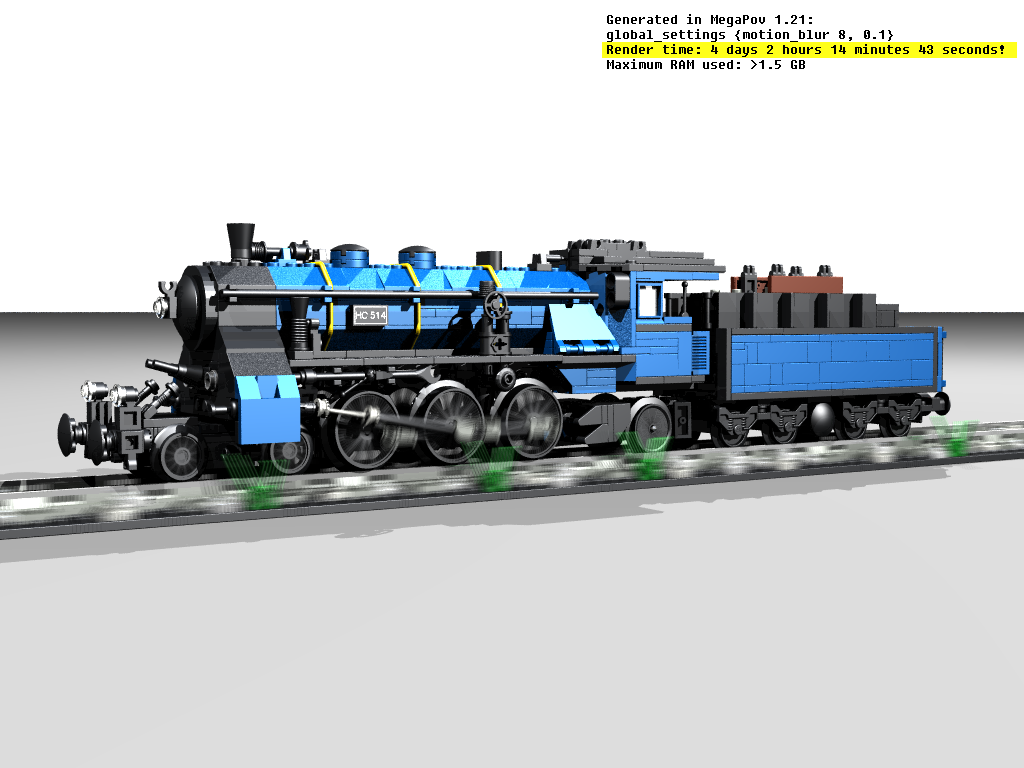
The same picture without motion blur takes less than 90 seconds.
Rendering this 8 times and fuse them in a graphic program (in my case I have
used picture publisher 8.0 - a (very) cheap 10 years old program I own) appeared
to be more efficient.
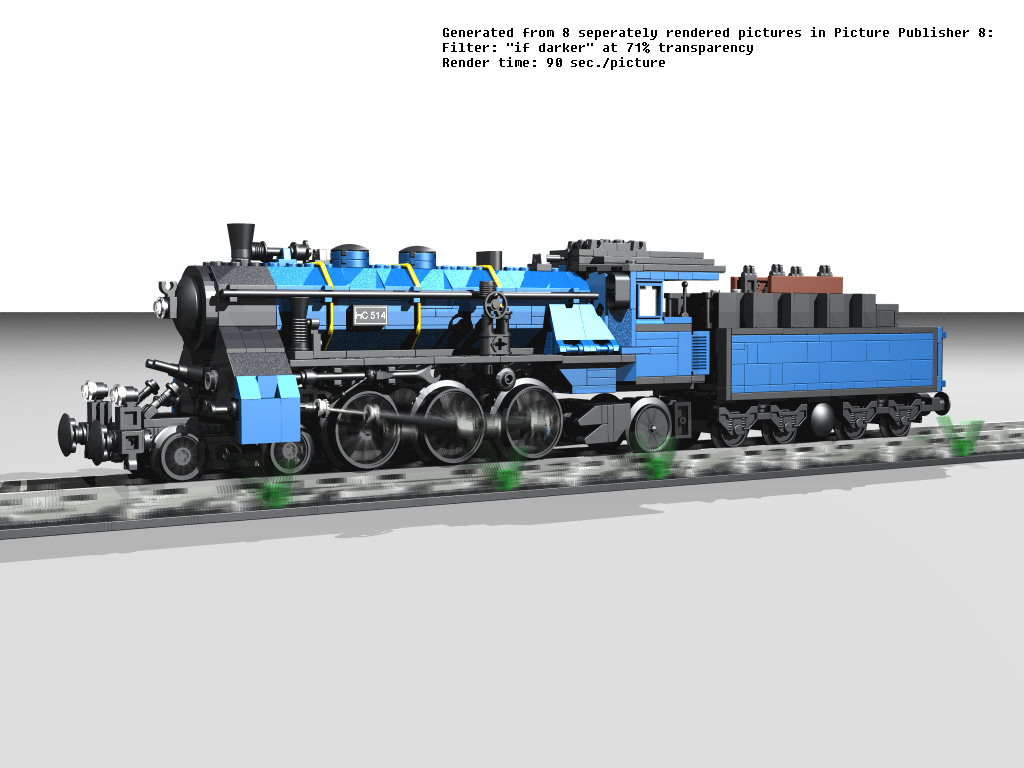
But even if a macro is used to create 1 picture from 8 ones, this is a huge part
of manual work to generate some hundreds of pictures as needed for a short
animation.....
If anybody knows a free software to create automatically many fused graphic
files, please let me know.
Hope you enjoy + Leg Godt!

See more pictures of my models at www.brickshelf.com

| | | | | | | |  | | | | | | | |
--SNIP--
First let me say those renders look great. Really cool stuff and makes me want
to try out some renders again.
| |
If anybody knows a free software to create automatically many fused graphic
files, please let me know.
|
I’m all but certain you could do this from the command-line using ImageMagick
convert. I could tell you the commands without doing some research but it
basically has every filter of a GUI editor available from DOS.
| |
Hope you enjoy + Leg Godt!

See more pictures of my models at www.brickshelf.com

|
Tim
| | | | | | | | | | | |  | | | | | | | | |
In lugnet.trains, Timothy Gould wrote:
> --SNIP--
>
> First let me say those renders look great. Really cool stuff and makes me
> want to try out some renders again.
Thanks Tim!
Never heard about "Image Magick" before, so this tip was very helpful. Mostly I
use IrfanView for all simple transformations.
http://www.imagemagick.org/Usage/compose/
Just had a look into the compose-area and that should offer what I am looking
for. Great!
Leg Godt!
Ben
| | | | | | | | | | | | | |  | | | | | | | | |
--snip0-0
> Thanks Tim!
>
> Never heard about "Image Magick" before, so this tip was very helpful. Mostly I
> use IrfanView for all simple transformations.
It's a unix thing so if you've not spend much time on unix you'll probably never
encounter it. Luckily they also make a windows version :)
> Just had a look into the compose-area and that should offer what I am looking
> for. Great!
Excellent. It really can do just about everything but the command line gets very
complex.
> Leg Godt!
>
> Ben
Tim
| | | | | | | | | | | | | |  | | | | | | | | |
In lugnet.trains, Timothy Gould wrote:
> --snip0-0
>
> > Thanks Tim!
> >
> > Never heard about "Image Magick" before, so this tip was very helpful. Mostly I
> > use IrfanView for all simple transformations.
>
> It's a unix thing so if you've not spend much time on unix you'll probably never
> encounter it. Luckily they also make a windows version :)
>
> > Just had a look into the compose-area and that should offer what I am looking
> > for. Great!
>
> Excellent. It really can do just about everything but the command line gets very
> complex.
I would love an updated rendering software. After 10 years of using PovRay you'd
think renders would be faster on newer computers with quad core processors and
multigigs of RAM...
>
> > Leg Godt!
> >
> > Ben
>
> Tim
| | | | | | | | | | | | | |  | | | | | | | | |
Rob,
have you heard about "Blender"? That appears to be more professional and some
claim it to be faster. I myself have not tried yet....
I do not even know how to export *.ldr to other laguages than *.pov. I still
stay with PovRay, since I have the feeling that the level of control ist
outstanding and results can be perfect (but on the other hand good renders take
forever and need a lot of trieal and error work in advance).
Leg Godt!
Ben
| | | | | | | | | | |  | | | | | | | |
In lugnet.trains, Reinhard “Ben” Beneke wrote:
Hi all,
right now the machine is runnung at 100% processor power to generate 1600
pictures for a small animation with motion blur (blur created by layers of 4
rendered pictures / final picture).
The sceene got tested with a standard aproach and that animation is uploaded at
YOUTube now. Maybe you like to have a look at it:

This has been quite a task, since the motion of wheels (different diameters),
track, engine had to be adjusted to each other and described in mathmatic
functions in POVRay. Especially the connection rods (quite easy sinus and
cosinus movements) and the piston rods (moving and changing angles) are quite
tricky to be described (and it has strictly to be avoided to devide by zero
;-)).
Hope you enjoy + Leg Godt!

See more pictures of my models at www.brickshelf.com

| | | | | | | | | | | |  | | | | | | | | | |
| |

|
Hello Lugnet Trains!
Writing answers on your own post might be considered as bad style (like
uploading fuzzy megapixel pictures displaying mainly untidy LEGO building
tables); but now that fun has returned to Lugnet I dare to do... :-))
If you like to share my fun, please have a look at this short video - my first
ever including motion blur effects. Until here I am not really satisfied about
all the results: to fast camery movement, too dark reverse side of engine - but
I had fun.

The motion Blur has been created via a macro in “Picture Publisher8.0”. Renaming
and handling of the files has still been (quite a lot!) handcraft.
I also uploded a small “tutorial” comparing motion blur vs. regular animation:

@Tim: I tried to work with image magick but failed. “Composing works only with
two (and only two) pictures” as the manual says.
Obviously IM can do the task
(http://www.imagemagick.org/Usage/layers/#example), but I am confused by
the mass of options and orders....
Are you by chance so deep in IM, that you can easily create an example for a
blended image without putting efforts into this?
Qestion two in that case: I assume I can create a batch file with repeated
command lines to operate on hundreds of pictures automatically? Creating command
lines, which just count upwards should be no big deal (I might use Excel to
write such a text file....).
BTW: Jacobs’s recommendation appears to be limited to only two pictures as well.
And I am not even sure if that code can be operated under Windows, which is the
only OS I have at hand.
Leg Godt!

See more pictures of my models at www.brickshelf.com

| | | | | | | | | | | | | |  | | | | | | | | |
--snip--
So amazing I had to blog
it.
| |
The motion Blur has been created via a macro in “Picture Publisher8.0”.
Renaming and handling of the files has still been (quite a lot!) handcraft.
I also uploded a small “tutorial” comparing motion blur vs. regular
animation:
|
I’ll check this one out.
| |
@Tim: I tried to work with image magick but failed. “Composing works only
with two (and only two) pictures” as the manual says.
Obviously IM can do the task
(http://www.imagemagick.org/Usage/layers/#example), but I am confused
by the mass of options and orders....
Are you by chance so deep in IM, that you can easily create an example for a
blended image without putting efforts into this?
Qestion two in that case: I assume I can create a batch file with repeated
command lines to operate on hundreds of pictures automatically? Creating
command lines, which just count upwards should be no big deal (I might use
Excel to write such a text file....).
|
Doing it all at once might be a challenge anyway as the line length in batch
files is restricted to something quite small on Windows (at least
traditionally).
To answer the two togther. Question 2 lays out basically how I would do it on
windows. Just keep adding layer by layer to a temporary file. On a system with
proper shell scripting (eg. Linux) you could write a script to do it all at
once, which newer batch scripting may offer. So it seems you’re in the same
position as I am.
| |
BTW: Jacobs’s recommendation appears to be limited to only two pictures as
well. And I am not even sure if that code can be operated under Windows,
which is the only OS I have at hand.
Leg Godt!

See more pictures of my models at www.brickshelf.com

|
Awesome work, Ben. I’d been wondering when we’d see a new train from you but
this is even more exciting to me.
Tim
| | | | | | | | | | | | | |  | | | | | | | | |
--snip--
| |
To answer the two togther. Question 2 lays out basically how I would do it on
windows. Just keep adding layer by layer to a temporary file. On a system
with proper shell scripting (eg. Linux) you could write a script to do it all
at once, which newer batch scripting may offer. So it seems you’re in the
same position as I am.
|
--snip--
PS. Not that I’m not willing to help. Drop me an email if you need any usage
advice or troubleshooting (as I rediscover all the time, ORDER IS
IMPORTANT!!!!). It just sounds as though you’re already at the limits of my
skills.
Tim
| | | | | | | | | | | | | |  | | | | | | | | |
In lugnet.trains, Timothy Gould wrote:
| |
--snip--
| |
To answer the two togther. Question 2 lays out basically how I would do it
on windows. Just keep adding layer by layer to a temporary file. On a system
with proper shell scripting (eg. Linux) you could write a script to do it
all at once, which newer batch scripting may offer. So it seems you’re in
the same position as I am.
|
--snip--
PS. Not that I’m not willing to help. Drop me an email if you need any usage
advice or troubleshooting (as I rediscover all the time, ORDER IS
IMPORTANT!!!!). It just sounds as though you’re already at the limits of my
skills.
Tim
|
Tim,
thanks for blogging that small vid. I am really amazed: none of my YouTube
videos had ever collected 500+ clicks per day before. Now this has happend in
just a couple of hours.... I was not aware how prominent brothers brick actually
is nowadays.
Regarding automatization of blending pictures I am even pretty near to solve
this with 10 years old Win-software (using Excel scripts to handle and rename
files + taking control on Micrografx picture Publisher’s Macro). Stupidly I have
never digged into Linux (after not very encouraging work with AutoCad on old HP
UNIX workstations 18 years ago...).
But ImageMagick looks very appealing to me and I will surely give it a try in
future.
*****
As a personel sidenote regarding new trains:
I would like to build more, but the job took more and more time and left no
space for hobbies. A few weeks ago I quit my job and decided to take a kind of
sabbatical semester. I am right in the beginning of this now. So I took the
freedom to play around with PovRay for a week (and now this has become two
weeks....).
My plan is to go back to University for the next 6 months. And I expect to focus
on that with same efforts I put into my job career recently. So my render
experience will not be followed up as just now.
Hopefully next year will see lots of new MOCs then. :-)
Leg Godt!

See more pictures of my models at www.brickshelf.com

| | | | | | | | | | | | | |  | | | | | | | | |
| |
Tim,
thanks for blogging that small vid. I am really amazed: none of my YouTube
videos had ever collected 500+ clicks per day before. Now this has happend in
just a couple of hours.... I was not aware how prominent brothers brick
actually is nowadays.
|
Good to hear. Yeah TBB has a huge number of readers (millions by some stats). It
amazes me sometimes.
--SNIP--
| |
But ImageMagick looks very appealing to me and I will surely give it a try in
future.
|
You should check it out. Once you get used to its quirks it’s very quick to do
whatever you want.
| |
*****
As a personel sidenote regarding new trains:
I would like to build more, but the job took more and more time and left no
space for hobbies. A few weeks ago I quit my job and decided to take a kind
of sabbatical semester. I am right in the beginning of this now. So I took
the freedom to play around with PovRay for a week (and now this has become
two weeks....).
|
That sounds like too much work. Glad you’ve quit to regain some work/life
balance. I’ve been in similar patches with work these past couple of years and
it’s no fun.
| |
My plan is to go back to University for the next 6 months. And I expect to
focus on that with same efforts I put into my job career recently. So my
render experience will not be followed up as just now.
Hopefully next year will see lots of new MOCs then. :-)
Leg Godt!
|
Now that is great news :) I’ve been really hoping to see some new stuff from
you. I still check your models out whenever I build steam to steal ideas.
Tim
| | | | | | | | | | | | | |  | | | | | | | | |
In lugnet.trains, Timothy Gould wrote:
Hello,
just a latest update on motion
blur: All issues regarding fusion of sub-frame-pictures have now been solved.
:-)
ImageMagick has been the key to solution. I have used the standard windows
installation.
A friendly fellow from YouTube
shared a few of his ideas (especially the main command line he had used) with
me.
In result this example picture could be created (looking better than any of the
other earlier approaches):

Plus this one allows to write multiple (even thousands of) lines into a text
file and renaming the *.txt to *.bat leads to full automatization.

***
| |
Good to hear. Yeah TBB has a huge number of readers (millions by some stats).
It amazes me sometimes.
|
Just as another feedback on covarage:
The stats on You Tube tell that of a total visitor count of 3234:
2300 came via brothers brick
27 from 1000steine (only mentioned eventually in another thread)
10 from Lugnet
***
Leg Godt!

See more pictures of my models at www.brickshelf.com

| | | | | | | | | | | | | |  | | | | | | | | |
Just realised I never sent my response...
In lugnet.trains, Reinhard “Ben” Beneke wrote:
| |
In lugnet.trains, Timothy Gould wrote:
Hello,
just a latest update on motion
blur: All issues regarding fusion of sub-frame-pictures have now been
solved. :-)
|
--SNIP--
Fabulous. If I ever get time to do more ‘art’ rendering I’ll definitely be using
this idea.
| |
***
| |
Good to hear. Yeah TBB has a huge number of readers (millions by some
stats). It amazes me sometimes.
|
Just as another feedback on covarage:
The stats on You Tube tell that of a total visitor count of 3234:
2300 came via brothers brick
27 from 1000steine (only mentioned eventually in another thread)
10 from Lugnet
***
|
Hehe. Yep :) Glad you got the coverage this excellent animation (and model)
deserved.
Tim
| | | | | | | | | | |  | | | | | | |
Reinhard "Ben" Beneke wrote:
> If anybody knows a free software to create automatically many fused
> graphic files, please let me know.
"pnmarith" from the NetPBM library can do that.
Play well,
Jacob
--
Jacob's MOCs:
http://lego.sparre-andersen.dk/illustrated_models
| | | | | | |