Subject:
|
Heightfields in LDraw
|
Newsgroups:
|
lugnet.cad
|
Date:
|
Mon, 28 Mar 2011 21:59:58 GMT
|
Viewed:
|
25190 times
|
| |

|
|
I’ve been experimenting with importing terrain heightfields into LDraw. Here are
the results:
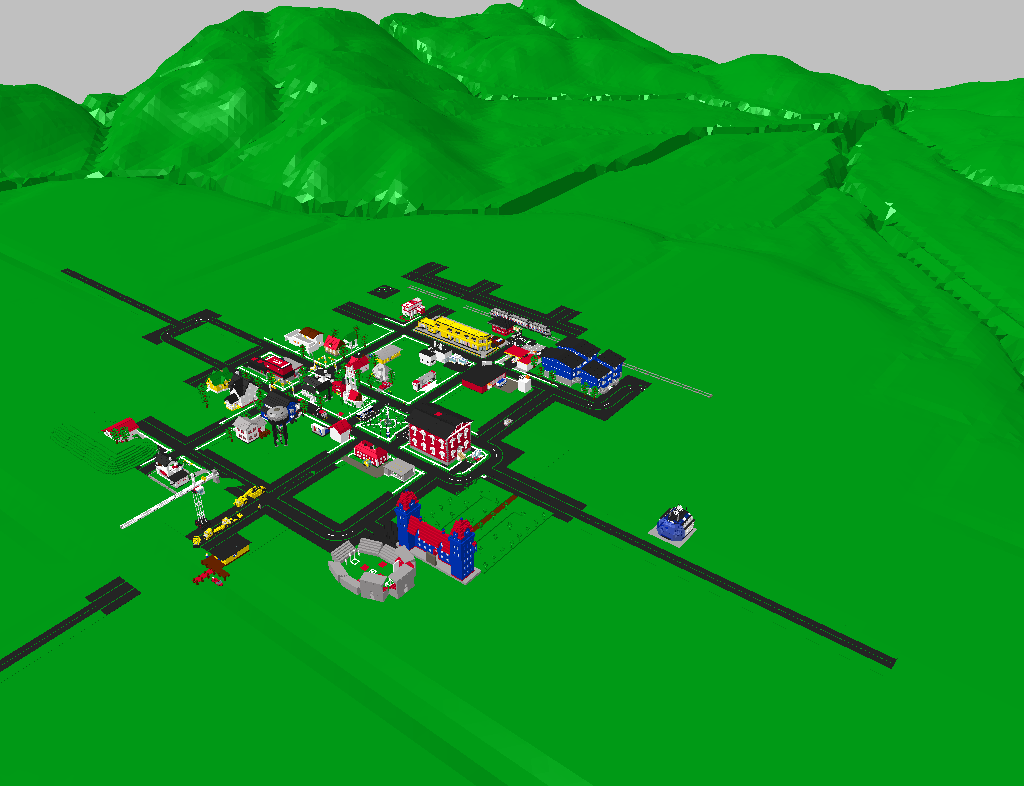
(One pair of triangles in the terrain mesh is equal to a normal LDraw baseplate
in dimensions.)
The steps I took:
- created the heightfield in Wilbur by following one of the program’s tutorials
- exported the heightfield as an Autocad DXF file
- converted the DXF file to LDR format using 3DWin
Unfortunately, the appearance of the mesh is not very smooth, so this may serve
only as a temporary structure for modelers to build upon. A higher quality
terrain model can be substituted at a later point.
Some observations:
- 3DWin replaces quads with triangles, which I think look worse
- the terrain mesh is large and causes MLCAD to slow down considerably
- it would be nice to limit the vertical positions to multiples of 12 units to match the height of a standard Lego stud
- another nice feature would be the ability to place studs wherever the normal of the terrain surface meets a certain threshold
-Mike
|
|
Message has 4 Replies:
 | | Re: Heightfields in LDraw
|
| (...) A long time ago I wrote a terrain generator whose final output was a BlockCAD file. The surface of the landscape was built up with 1x1 bricks and tiles. I belive I also had the possibility to generate bricks all the way up from the bottom, but (...) (15 years ago, 29-Mar-11, to lugnet.cad)
|  | | Re: Heightfields in LDraw
|
| (...) I split the terrain mesh into many pieces and it renders much more quickly now. It still takes a while to load initially though. -Mike (15 years ago, 30-Mar-11, to lugnet.cad, FTX)
|  | | Re: Heightfields in LDraw
|
| Can anyone direct me toward instructions on creating my own heightfield converter? I would like to try creating one myself. Mike (14 years ago, 12-Sep-11, to lugnet.cad, FTX)
|  | | Re: Heightfields in LDraw
|
| Here are more detailed instructions: Wilbur * For the heioghtfield, I've found that a scale of 1 pixel = 1 baseplate works OK. In the "Surface > Size..." dialog specify the dimensions in pixels you want the heightfield to be. E.g. 100x100 pixels or (...) (14 years ago, 17-Sep-11, to lugnet.cad)
|
7 Messages in This Thread:
      
  
  
  
- Entire Thread on One Page:
- Nested:
All | Brief | Compact | Dots
Linear:
All | Brief | Compact
|
|
|
|