Subject:
|
Re: Odd Problem with Mlcad and POV
|
Newsgroups:
|
lugnet.cad
|
Date:
|
Mon, 25 Jul 2005 05:33:31 GMT
|
Viewed:
|
2611 times
|
| |

|
|
In lugnet.cad, Ross Crawford wrote:
| |
What I would do, rather than starting with one of your models, is first
create an entirely new “scene” model, and import your other files into that 1
by 1, and add them to the scene.
ROSCO
|
Well, the funny thing happens to be that I started out complex at first and
tried to combine stuff. When that gave me problems, I figured I would just
simplify it to a road, car, and figure.
Let me show you the work I’m trying to do. This is all built from the “Main
Street” set from 1980. It was one of my favorite town sets as a kid, and one
that I have now (although it’s the “Legends” version).
Here’s the “scene”. Renders out fine.
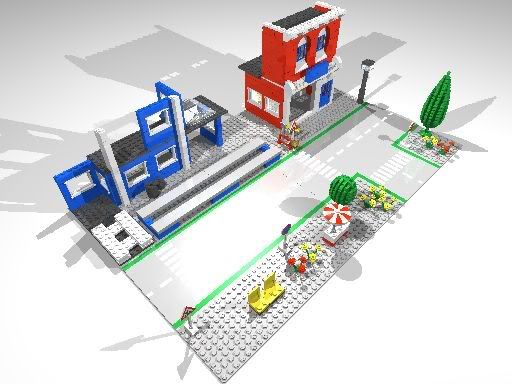
Here’s the work truck. Renders out fine.
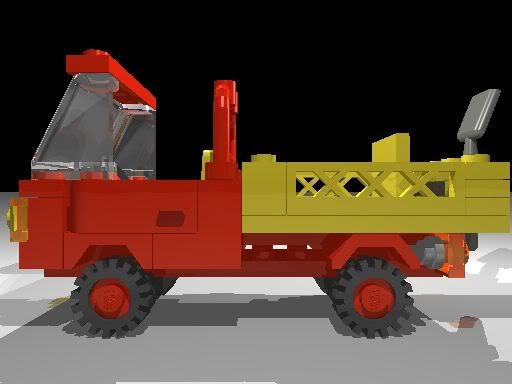
Here’s what it looks like in Mlcad when I combine the two.

And... (drum roll)... here’s how it renders...

Kinda weird, isn’t it? And I can’t figure out why it’s doing that.
Now I know one solution would be to build the entire model in just one file.
Rather a pain. I have all the other pieces to this as separate models such as
the yellow car, all the minifigs, the crane, and the blue walls. I was planning
to make an animation with it, so that’s why I separated things.
Also, I have plans on making other old sets (as separate objects) and putting
them together to build a town that I can animate. So that’s why I’m trying to
figure out this “import model” deal. I didn’t think it would be this hard. I
must be doing something wrong, but I can’t figure out what it is.
|
|
Message has 2 Replies:
 | | Re: Odd Problem with Mlcad and POV
|
| I once experienced something similar, so I dunno if this will be relevant, but: could it be that one of your models has the same filename as one of the ldraw parts in the scene? (I made a model of set xxx and saved it as xxx.dat and the xxx also is (...) (21 years ago, 25-Jul-05, to lugnet.cad, FTX)
|  | | Re: Odd Problem with Mlcad and POV
|
| (...) Would you mind posting the MPD file that does that? The only thing I can think is that maybe it's missing a "0" line at the end of the main model or something, and that L3P requires that to know where the end is. ROSCO (21 years ago, 25-Jul-05, to lugnet.cad, FTX)
|
Message is in Reply To:
 | | Re: Odd Problem with Mlcad and POV
|
| (...) What I would do, rather than starting with one of your models, is first create an entirely new "scene" model, and import your other files into that 1 by 1, and add them to the scene. As for the colours, they can be affected by the lighting in (...) (21 years ago, 25-Jul-05, to lugnet.cad, FTX)
|
10 Messages in This Thread:
        
      
       
- Entire Thread on One Page:
- Nested:
All | Brief | Compact | Dots
Linear:
All | Brief | Compact
This Message and its Replies on One Page:
- Nested:
All | Brief | Compact | Dots
Linear:
All | Brief | Compact
|
|
|
|