 | | | | | |
I have always had problems with the -lgeo (Use LGEO Library). At first I put it
down to incorrect installation but I recently re-installed using the all-inone
installer. My installation is to D:\Program Files but other than that is pretty
much standard. I am using XP.
When I use the switch I get a Command Prompt screen very briefly and no .pov
file. Copying the Generated Command Line from L3PAdd-on into a Command Prompt
windows and running it from there I get the error:
Can't open C:\[..\][LGEO\]L2P_ELMT.TAB
I can't work out why it is referencing C:\. All the Lego CAD apps including
POVRay are on the D:\ drive. L3PAdd-on knows the location of the LGEO Library
(D:\Program Files\Ldraw\Apps\LGEO\).
Anyone got any ideas?
Tim
| | | | | | | |  | | | | | | | |
In lugnet.cad.ray, Tim David wrote:
| |
I have always had problems with the -lgeo (Use LGEO Library). At first I put
it down to incorrect installation but I recently re-installed using the
all-inone installer. My installation is to D:Program Files but other than
that is pretty much standard. I am using XP.
When I use the switch I get a Command Prompt screen very briefly and no .pov
file. Copying the Generated Command Line from L3PAdd-on into a Command Prompt
windows and running it from there I get the error:
Can’t open C:[..]LGEO]L2PELMT.TAB
I can’t work out why it is referencing C:. All the Lego CAD apps including
POVRay are on the D: drive. L3PAdd-on knows the location of the LGEO Library
(D:Program FilesLdraw\AppsLGEO\).
Anyone got any ideas?
|
Try the following.
1) Open L3PAO
2) On the file menu select “TOOLS -> LOCATE LGEO LIBRARY”
If L3PAO does not know where the LGEO library is at it will prompt you for the
path. In your case choose D:Program FilesLdraw\AppsLGEO\
3) Also make sure that your .POV file that you are created has NO SPACES and
is not too long. Try to stay with an 8.3 format, you can rename it later.
Hope this helps, let me know if it does.
-AHui
LDraw Help Desk
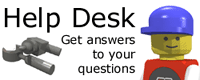
| | | | | | | | | | | |  | | | | | | | | |
In lugnet.cad.ray, Ahui Herrera wrote:
| |
In lugnet.cad.ray, Tim David wrote:
| |
I have always had problems with the -lgeo (Use LGEO Library). At first I put
it down to incorrect installation but I recently re-installed using the
all-inone installer. My installation is to D:Program Files but other than
that is pretty much standard. I am using XP.
When I use the switch I get a Command Prompt screen very briefly and no .pov
file. Copying the Generated Command Line from L3PAdd-on into a Command
Prompt windows and running it from there I get the error:
Can’t open C:[..]LGEO]L2PELMT.TAB
I can’t work out why it is referencing C:. All the Lego CAD apps including
POVRay are on the D: drive. L3PAdd-on knows the location of the LGEO
Library (D:Program FilesLdraw\AppsLGEO\).
Anyone got any ideas?
|
Try the following.
1) Open L3PAO
2) On the file menu select “TOOLS -> LOCATE LGEO LIBRARY”
If L3PAO does not know where the LGEO library is at it will prompt you for
the path. In your case choose D:Program FilesLdraw\AppsLGEO\
3) Also make sure that your .POV file that you are created has NO SPACES
and is not too long. Try to stay with an 8.3 format, you can rename it
later.
Hope this helps, let me know if it does.
-AHui
LDraw Help Desk
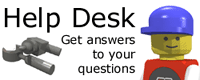
|
No, sorry, its not either of them, L3PAO knows the location correctly. the
filename is ccb2.pov (mirroring the .mpd filename) and so it is not too long and
has no spaces.
I don’t think its a problem with your auto-installer, I used to
get the same problem with individual installations.
Is it possible that there
is something hard-coded into either L3PAO (unlikely as the command line string
is all it produces and that seems correct with no references to C:) or L3P that
references the C: drive when using the LGEO parts library?
Tim
| | | | | | | | | | |  | | | | | | | | |
| |

|
In lugnet.cad.ray, Tim David wrote:
> I have always had problems with the -lgeo (Use LGEO Library). At first I put it
> down to incorrect installation but I recently re-installed using the all-inone
> installer. My installation is to D:\Program Files but other than that is pretty
> much standard. I am using XP.
> When I use the switch I get a Command Prompt screen very briefly and no .pov
> file. Copying the Generated Command Line from L3PAdd-on into a Command Prompt
> windows and running it from there I get the error:
>
> Can't open C:\[..\][LGEO\]L2P_ELMT.TAB
>
> I can't work out why it is referencing C:\. All the Lego CAD apps including
> POVRay are on the D:\ drive. L3PAdd-on knows the location of the LGEO Library
> (D:\Program Files\Ldraw\Apps\LGEO\).
>
> Anyone got any ideas?
Hi Tim,
I have everything running on my E drive, so it is possible. :-)
Here's my thought... There should be an LDRAW.INI file in your Windows
directory. Make sure you have the "LgeoDirectory" entry set correctly under the
"[LDRAW]" section, like so:
[LDraw]
LgeoDirectory=D:\Program Files\Ldraw\Apps\LGEO
HTH,
Mark
| | | | | | | | | | | |  | | | | | | | | | |
| |

|
In lugnet.cad.ray, Mark Riley wrote:
> In lugnet.cad.ray, Tim David wrote:
> > I have always had problems with the -lgeo (Use LGEO Library). At first I put it
> > down to incorrect installation but I recently re-installed using the all-inone
> > installer. My installation is to D:\Program Files but other than that is pretty
> > much standard. I am using XP.
> > When I use the switch I get a Command Prompt screen very briefly and no .pov
> > file. Copying the Generated Command Line from L3PAdd-on into a Command Prompt
> > windows and running it from there I get the error:
> >
> > Can't open C:\[..\][LGEO\]L2P_ELMT.TAB
> >
> > I can't work out why it is referencing C:\. All the Lego CAD apps including
> > POVRay are on the D:\ drive. L3PAdd-on knows the location of the LGEO Library
> > (D:\Program Files\Ldraw\Apps\LGEO\).
> >
> > Anyone got any ideas?
>
> Hi Tim,
>
> I have everything running on my E drive, so it is possible. :-)
>
> Here's my thought... There should be an LDRAW.INI file in your Windows
> directory. Make sure you have the "LgeoDirectory" entry set correctly under the
> "[LDRAW]" section, like so:
>
> [LDraw]
> LgeoDirectory=D:\Program Files\Ldraw\Apps\LGEO
>
> HTH,
>
> Mark
Woohoo, thanks, that worked! (the path was just set to C:\)
I wonder why it wasn't set correctly?
Tim
| | | | | | | | | | |  | | | | | | |
Tim David wrote:
> I have always had problems with the -lgeo (Use LGEO Library).
> [...]
> Can't open C:\[..\][LGEO\]L2P_ELMT.TAB
>
> I can't work out why it is referencing C:\. All the Lego CAD apps
> including POVRay are on the D:\ drive. L3PAdd-on knows the location
> of the LGEO Library (D:\Program Files\Ldraw\Apps\LGEO\).
Maybe you have a Libray_Path wrong in POV, so it's looking for include files
in the wrong place?
POV: 'Tools' -> 'Edit Master POVRAY.INI', go to the end of the file, You may
have any number of lines like these:
Library_Path=C:\Program\POV-Ray for Windows v3.5\INCLUDE
Library_Path=C:\Program\POV-Ray for Windows v3.1\LGEO
Library_Path=C:\WINDOWS\Fonts
Library_Path=C:\Program\POV-Ray for Windows v3.5\Lego_Radiosity
--
Anders Isaksson, Sweden
BlockCAD: http://w1.161.telia.com/~u16122508/proglego.htm
Gallery: http://w1.161.telia.com/~u16122508/gallery/index.htm
| | | | | | | | | |  | | | | | | | |
| |

|
In lugnet.cad.ray, Anders Isaksson wrote:
> Tim David wrote:
> > I have always had problems with the -lgeo (Use LGEO Library).
> > [...]
> > Can't open C:\[..\][LGEO\]L2P_ELMT.TAB
> >
> > I can't work out why it is referencing C:\. All the Lego CAD apps
> > including POVRay are on the D:\ drive. L3PAdd-on knows the location
> > of the LGEO Library (D:\Program Files\Ldraw\Apps\LGEO\).
>
> Maybe you have a Libray_Path wrong in POV, so it's looking for include files
> in the wrong place?
>
> POV: 'Tools' -> 'Edit Master POVRAY.INI', go to the end of the file, You may
> have any number of lines like these:
>
> Library_Path=C:\Program\POV-Ray for Windows v3.5\INCLUDE
> Library_Path=C:\Program\POV-Ray for Windows v3.1\LGEO
> Library_Path=C:\WINDOWS\Fonts
> Library_Path=C:\Program\POV-Ray for Windows v3.5\Lego_Radiosity
Having got the .pov file created I did have to include a Library path to the
LGEO.inc files folder. Once that was set I managed to get a render in 3.1 but
got more errors in 3.5, something to do with version levels. I also got a
strange wrongly positioned parts problem in the resultant render (it was OK
without LGEO parts). I will upload images to show and research the exact 3.5
error later.
tim
| | | | | | | | | |  | | | | | | | |
| |

|
In lugnet.cad.ray, Tim David wrote:
> In lugnet.cad.ray, Anders Isaksson wrote:
> > Tim David wrote:
> > > I have always had problems with the -lgeo (Use LGEO Library).
> > > [...]
> > > Can't open C:\[..\][LGEO\]L2P_ELMT.TAB
> > >
> > > I can't work out why it is referencing C:\. All the Lego CAD apps
> > > including POVRay are on the D:\ drive. L3PAdd-on knows the location
> > > of the LGEO Library (D:\Program Files\Ldraw\Apps\LGEO\).
> >
> > Maybe you have a Libray_Path wrong in POV, so it's looking for include files
> > in the wrong place?
> >
> > POV: 'Tools' -> 'Edit Master POVRAY.INI', go to the end of the file, You may
> > have any number of lines like these:
> >
> > Library_Path=C:\Program\POV-Ray for Windows v3.5\INCLUDE
> > Library_Path=C:\Program\POV-Ray for Windows v3.1\LGEO
> > Library_Path=C:\WINDOWS\Fonts
> > Library_Path=C:\Program\POV-Ray for Windows v3.5\Lego_Radiosity
>
> Having got the .pov file created I did have to include a Library path to the
> LGEO.inc files folder. Once that was set I managed to get a render in 3.1 but
> got more errors in 3.5, something to do with version levels. I also got a
> strange wrongly positioned parts problem in the resultant render (it was OK
> without LGEO parts). I will upload images to show and research the exact 3.5
> error later.
> tim
The wrongly positioned parts can be seen in these two images
Non-LGEO version, in correct position
http://www.brickshelf.com/gallery/talltim/Extras/nonlgeo.jpg
LGEO version, parts moved down
http://www.brickshelf.com/gallery/talltim/Extras/lgeo.jpg
The error when rendering the .pov file in POVRay 3.5 can be seen
http://www.brickshelf.com/gallery/talltim/Extras/3_5error.jpg
the same file renders without error messages (but with the error above) in 3.1
Tim
| | | | | | | | | |  | | | | | | | |
> The wrongly positioned parts can be seen in these two images
>
> Non-LGEO version, in correct position
> http://www.brickshelf.com/gallery/talltim/Extras/nonlgeo.jpg
> LGEO version, parts moved down
> http://www.brickshelf.com/gallery/talltim/Extras/lgeo.jpg
a quick fix for that is to create a subpart for your model, with just the bar in
it, then inline. that was part (bar 1 x 4) is really named something different..
when it goes thru l3p, it doesnt use the lgeo part.
| | | | | | | | | | |  | | | | | | | |
| |

|
In lugnet.cad.ray, Tim David wrote:
> In lugnet.cad.ray, Tim David wrote:
> > Having got the .pov file created I did have to include a Library path to the
> > LGEO.inc files folder. Once that was set I managed to get a render in 3.1 but
> > got more errors in 3.5, something to do with version levels. I also got a
> > strange wrongly positioned parts problem in the resultant render (it was OK
> > without LGEO parts). I will upload images to show and research the exact 3.5
> > error later.
> > tim
>
> The wrongly positioned parts can be seen in these two images
>
> Non-LGEO version, in correct position
> http://www.brickshelf.com/gallery/talltim/Extras/nonlgeo.jpg
> LGEO version, parts moved down
> http://www.brickshelf.com/gallery/talltim/Extras/lgeo.jpg
Yeah, that part (6187.DAT) has a weird origin, IMO. But, the cause of
the problem is that LGEO doesn't use the same origin - at least with the
libraries I have installed. So, to fix it, add the following directive at
lines 159 and 308 of the LGEO file lg_6187.inc:
translate <0, 0, -2*LG_BRICK_WIDTH>
> The error when rendering the .pov file in POVRay 3.5 can be seen
> http://www.brickshelf.com/gallery/talltim/Extras/3_5error.jpg
> the same file renders without error messages (but with the error above) in 3.1
I had a similar problem when upgrading to version 3.5 of POV-Ray. Try
modifying the lg_color.inc file by bracketing the #include of colors.inc
with #version directives:
#version 3.5
#include "colors.inc"
#version 3.0
There's probably a better solution than this, but this worked for me... :-)
HTH,
Mark
| | | | | | | | | |  | | | | | | | |
| |

|
<snip>
> > The wrongly positioned parts can be seen in these two images
> >
> > Non-LGEO version, in correct position
> > http://www.brickshelf.com/gallery/talltim/Extras/nonlgeo.jpg
> > LGEO version, parts moved down
> > http://www.brickshelf.com/gallery/talltim/Extras/lgeo.jpg
>
> Yeah, that part (6187.DAT) has a weird origin, IMO. But, the cause of
> the problem is that LGEO doesn't use the same origin - at least with the
> libraries I have installed. So, to fix it, add the following directive at
> lines 159 and 308 of the LGEO file lg_6187.inc:
>
> translate <0, 0, -2*LG_BRICK_WIDTH>
I suspected something along those lines, but I wouldn't have had any idea how to
fix it, so thanks, I wil try it tonight
>
> > The error when rendering the .pov file in POVRay 3.5 can be seen
> > http://www.brickshelf.com/gallery/talltim/Extras/3_5error.jpg
> > the same file renders without error messages (but with the error above) in 3.1
>
> I had a similar problem when upgrading to version 3.5 of POV-Ray. Try
> modifying the lg_color.inc file by bracketing the #include of colors.inc
> with #version directives:
>
> #version 3.5
> #include "colors.inc"
> #version 3.0
>
> There's probably a better solution than this, but this worked for me... :-)
Ahui sent me a link to the relevant help page on Ldraw.org
http://www.ldraw.org/article/105
>
> HTH,
>
> Mark
tim
| | | | | | | | | |  | | | | | | | |
I have tried this and also the fix on the ldraw page. LGEO files still don't
work any suggestions? I don't get the error message. The pov just renders the
standard method.
Thanks for the help
In lugnet.cad.ray, Tim David wrote:
>
> >
> > > The error when rendering the .pov file in POVRay 3.5 can be seen
> > > http://www.brickshelf.com/gallery/talltim/Extras/3_5error.jpg
> > > the same file renders without error messages (but with the error above) in 3.1
> >
> > I had a similar problem when upgrading to version 3.5 of POV-Ray. Try
> > modifying the lg_color.inc file by bracketing the #include of colors.inc
> > with #version directives:
> >
> > #version 3.5
> > #include "colors.inc"
> > #version 3.0
> http://www.ldraw.org/article/105
| | | | | | | | | | | |  | | | | | | | | |
In lugnet.cad.ray, Martin Smith wrote:
> In lugnet.cad.ray, Tim David wrote:
> >
> > >
> > > > The error when rendering the .pov file in POVRay 3.5 can be seen
> > > > http://www.brickshelf.com/gallery/talltim/Extras/3_5error.jpg
> > > > the same file renders without error messages (but with the error above) in 3.1
> > >
> > > I had a similar problem when upgrading to version 3.5 of POV-Ray. Try
> > > modifying the lg_color.inc file by bracketing the #include of colors.inc
> > > with #version directives:
> > >
> > > #version 3.5
> > > #include "colors.inc"
> > > #version 3.0
>
> > http://www.ldraw.org/article/105
>
> I have tried this and also the fix on the ldraw page. LGEO files still don't
> work any suggestions? I don't get the error message. The pov just renders the
> standard method.
What errors are you getting form POV?
-Orion
| | | | | | | | | | | | | |  | | | | | | | | |
thanks again
> >
> > I have tried this and also the fix on the ldraw page. LGEO files still don't
> > work any suggestions? I don't get the error message. The pov just renders the
> > standard method.
>
>
> What errors are you getting form POV?
>
> -Orion
I don't get any error messages. POV renders the scene with no problem it just
doesn't pick up the LGEO colors. I have a file called LGEO in 3.5 directory, I
have added the changes to the lg_color.inc file and colors inc and have even
tried the adding this to the command line in the render settings command line
box
"+Lc:\Program Files\POV-Ray for Windows v3.5\LGEO"
I am using LP3 addon latest version.
| | | | | | | | | | | | | |  | | | | | | | | |
In lugnet.cad.ray, Martin Smith wrote:
> thanks again
> > >
> > > I have tried this and also the fix on the ldraw page. LGEO files still don't
> > > work any suggestions? I don't get the error message. The pov just renders the
> > > standard method.
> >
> >
> > What errors are you getting form POV?
> >
> > -Orion
>
> I don't get any error messages. POV renders the scene with no problem it just
> doesn't pick up the LGEO colors. I have a file called LGEO in 3.5 directory, I
> have added the changes to the lg_color.inc file and colors inc and have even
> tried the adding this to the command line in the render settings command line
> box
> "+Lc:\Program Files\POV-Ray for Windows v3.5\LGEO"
>
> I am using LP3 addon latest version.
I think troubleshooting your problem would be easier if you sent me the POV
file.
-Orion
| | | | | | | | | | | | | |  | | | | | | | | |
Thanks
> I think troubleshooting your problem would be easier if you sent me the POV
> file.
>
> -Orion
Orion
Thanks for the offer If you would like to sendme an email I can send it to I
will do so. my email - mcjmsmith at sympatico.ca -
| | | | | | | | | | | |  | | | | | | |
In lugnet.cad.ray, Tim David wrote:
> Ahui sent me a link to the relevant help page on Ldraw.org
> http://www.ldraw.org/article/105
Thanks for the link Tim!! Now lgeo finally works for me too.
Ldraw's trans green still stinks, but lgeo helped a bit...
Cheers NB
| | | | | | |