Subject:
|
Re: My attempts to get a vector line drawing
|
Newsgroups:
|
lugnet.cad
|
Date:
|
Tue, 24 May 2011 01:32:59 GMT
|
Viewed:
|
27281 times
|
| |

|
|
The “Show Edges Only” feature in LDView is intended to be used with Wireframe
disabled. I believe it does exactly what you want in combination with “Black
Edges”:
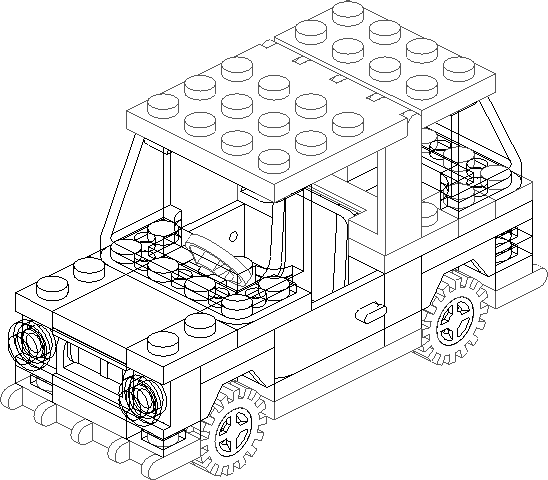
Note that the image above was saved with the “Transparent Background” check box
checked (only available for PNG snapshots). The actual background color
underneath the transparency is actually a blue color, since that’s what I had
set at the time I saved the snapshot. However, you can set the background color
to any color, and it will work. This can create artifacts if antialiasing
(either of lines or FSAA) is enabled in LDView, in which case you want to set
the background color to one that closely matches whatever you’re going to lay
the image over.
--Travis
|
|
Message has 1 Reply:
Message is in Reply To:
 | | Re: My attempts to get a vector line drawing
|
| (...) Wow do I feel stupid. No, I hadn't tried that, and it works perfectly. It's still not a vector image, but at least it gets me to a good raster image in one step instead of five. It is a bit counter-intuitive to me that the way to get a good (...) (15 years ago, 24-May-11, to lugnet.cad, FTX)
|
13 Messages in This Thread:
              
   
   
       
- Entire Thread on One Page:
- Nested:
All | Brief | Compact | Dots
Linear:
All | Brief | Compact
This Message and its Replies on One Page:
- Nested:
All | Brief | Compact | Dots
Linear:
All | Brief | Compact
|
|
|
|