| |
In lugnet.cad, Travis Cobbs wrote:
| |
In lugnet.cad, Jim DeVona wrote:
| |
In lugnet.cad, Travis Cobbs wrote:
| |
It’s worth noting that if you get the POV-Ray camera info from LDView and
render in POV-Ray, you should get exactly the same view there (assuming you
use the same aspect ratio).
|
I was thinking of that. I tried it briefly the other night but I must have
had a different aspect ratio, because the rendering appeared far outside the
ship. I’m getting up to speed on POV-Ray, though, so I’ll definitely try it
again.
|
The aspect ratio shouldn’t make enough of a difference to put the camera out
of the ship. It should only change the cropping. If you have the same
aspect ratio, you should should get nearly pixel-perfect alignment of all
polygons that don’t involve reflection or refraction. I’m not sure if this
is a Mac-specific bug, or if you did something that I haven’t done in my
testing on Windows.
|
You’re right - it does work. I retried it with L3P output and the view is
positioned correctly. My previous effort used POV-Ray code from Anton’s
converter. That’s not necessarily the reason it didn’t work before, though: it
was late and I was tired. At any rate, LDView is certainly exonerated (not that
it was accused).
This isn’t the exact same position as my previous LDView screenshot, but it
confirms it works OK:
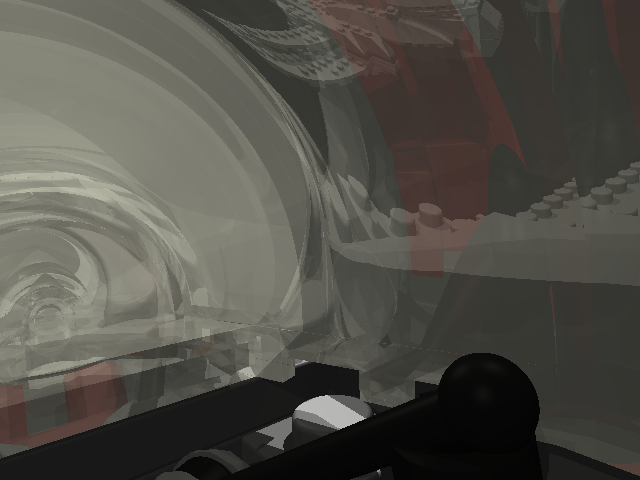
There seems to be an awful lot of refraction looking through that canopy,
incidentally, and some unexpected opacity in the front. I see povray did print a
bunch of parse warnings related to refraction, and two rendering warnings:
Rendering Warning: Camera is inside a non-hollow object. Fog and participating media may not work as expected.
Possible Rendering Error: Maximum trace level reached! If your scene contains black spots read more about the max_trace_level setting in the documentation!
so there are still some things to figure out.
Thanks,
Jim
|
|
Message has 2 Replies:
 | | Re: Fun with LDView Fly Through (A Minifig's Eye View)
|
| (Moved to lugnet.cad.ray.) (...) I think Anton's library isn't in LDraw units. Since the camera placement is in LDraw units, it won't work right. If you know the conversion factor, you can probably multiply the camera location by that and have it (...) (17 years ago, 19-Mar-07, to lugnet.cad.ray, FTX)
|
Message is in Reply To:
13 Messages in This Thread:
  
            
           
- Entire Thread on One Page:
- Nested:
All | Brief | Compact | Dots
Linear:
All | Brief | Compact
This Message and its Replies on One Page:
- Nested:
All | Brief | Compact | Dots
Linear:
All | Brief | Compact
|
|
|
|