|
|
| |
We’ve had a “Christmas mosaic” competition in Byggepladen (the Danish LUG). My
contribution to the competition is this portrait of my daughter Lea:

Play well,
Jacob




|
|
| |
Hi Joe,
Simple suggestion: I wouldn’t mix old grays with new grays (“bluish gray” or
“stone gray”). Here’s also a link to a color
guide. I mostly use the RGB-values from LDraw (but I can change these values in
my program). 48x48 pixels isn’t much, so don’t expect miracles... Those images
look great.
Play well,
Maarten
Check my webpage (or at least the part about
mosaics)
|
|
| |
| |
Do these seem like good representations? Can they be improved somehow? They
look a little rough to me, but I don’t know, maybe that’s as good as it gets
with 48x48 pixels and only five shades of gray. Any advice?
Thanks,
- Joe
|
Its really difficult to answer this question because you only left a tiny
thumbnail, do you have a link to a larger file?
Janey Red Brick
|
|
| |
I’m trying to help my boys make mosaic portraits of themselves as a present for
my wife. Having never done this before, I’m not sure I’m getting the optimal
result, and would appreciate advice from more experienced builders.
Each portrait will use a large (48x48) baseplate, and be grayscale. To
represent the grayscale in LEGO, I’m using this palette:
&c181818 // Black
&c464A4D // Dark Bluish Gray
&c8A8A8A // Light Gray
&cE2E2E2 // Very Light Gray
&cFEFFFE // White
Those are the Bricklink colors, with RGB values cribbed with a screen capture
tool. So, first question: is this the best palette to use for a grayscale
mosaic? Are there any other colors I should consider?
Next, the mosaic patterns themselves. (I made these by starting with a photo,
and then fitting each pixel to the nearest color in the palette above.) Here’s
the younger one:

And here’s the older one:

Do these seem like good representations? Can they be improved somehow? They
look a little rough to me, but I don’t know, maybe that’s as good as it gets
with 48x48 pixels and only five shades of gray. Any advice?
Thanks,
- Joe
|
|
| |
Hi all,
A few months ago I finished a new giant mosaic. Size: 2,48W x 1,74H.

(pic is link)
If you want building instructions for your own mosaic, check out my
updated site.
Greetings,
Maarten
|
|
| |
In lugnet.build.mosaic, John Cooper wrote:
> I am interested in developing some LEGO mosaics using PhotoShop. Has anyone
> developed a file with the LEGO brick color RGB values loaded into PhotoShop? It
> would save lots of time if a color pallete has already been created.
>
> Thank you.
>
> John
Try this-
http://www.isodomos.com/ColorTree/LegoList
It's a little dated (2008) but a start.
Adrian
|
|
| |
I am interested in developing some LEGO mosaics using PhotoShop. Has anyone
developed a file with the LEGO brick color RGB values loaded into PhotoShop? It
would save lots of time if a color pallete has already been created.
Thank you.
John
|
|
| |
Great work! Good subject to use such a combination of techniques. Bravo!
|
|
| |
In lugnet.build.mosaic, Arthur Gugick wrote:
| |
I’ve taken a short break from building Lego landmarks and have spent some
time building mosaics. I’ve used a variety of techniques. Please take a look
and enjoy.
|
Great subject, looks really nice, although it seems dark, giving a whole other
meaning behind this famous photo. I did a Google search for this pic and was
shocked to find that you aren’t the first to depict this woman in LEGO:

Thanks for sharing!
JOHN
|
|
| |
Although her name was not known at the time, her picture, titled “Afghan Girl”,
appeared on the June 1985 cover of National Geographic. The image itself was
named “the most recognized photograph” in the history of the magazine. Her
photograph was taken by National Geographic photographer Steve McCurry. McCurry,
rarely given the opportunity to photograph Afghan women, seized the opportunity
and captured her image. The image of her face, with a red scarf draped loosely
over her head and with her piercing sea-green eyes staring directly into the
camera, became a symbol both of the 1980s Afghan conflict and of the refugee
situation worldwide. (Wikipedia)
To make this mosaic I expanded a ten-color palette (black, grey, green, yellow,
white, tan, red, blue, dark blue, dark red) by covering each with one of four
transparent plates (clear, red, green, yellow) to generate a 28-color palette.
(Mathematically I should have had 4x10 = 40 distinct colors… but some were too
close to identify as potentially different shades.) Afghan Girl is my second
mosaic using this expanded palette technique.

I’ve taken a short break from building Lego landmarks and have spent some time
building mosaics. I’ve used a variety of techniques. Please take a look and
enjoy.
Flickr http://www.flickr.com/photos/10321180@N08/sets/72157621257153211/
Mocpages http://www.mocpages.com/folder.php/58677
Brickshelf http://www.brickshelf.com/cgi-bin/gallery.cgi?f=240087
|
|
| |
In lugnet.general, Paul Sinasohn wrote:
| |
Has anyone ever used cross-stitch patterns for Lego mosaics?
|
Yes, I have used cross-stitch patterns to create LEGO studs-out mosaic patterns.
The ones that have just the large thread diagonal type patterns work best. (The
ones with the thin thread outlines are quite tricky to transform into a LEGO
pattern.)
I used cross-stitch patterns to create
these 2
jaguar
faces.
They were both made from the same pattern; I was just trying to see if
tan or yellow looked better.
This is a large (144 studs wide X 192 studs
tall) mosaic pattern of a King of Hearts made from a cross-stitch pattern.
I’ve
found plenty of other cross-stitch patterns online that would work well for
studs-out LEGO mosaics.
David
|
|
| |
In lugnet.build.mosaic, Maarten Steurbaut wrote:
> @ Jetro and Luis:
>
> My mosaic conversion program only looks like a finished product, but it isn't.
> And that's why you can't find it online. It's not meant for you, it's meant for
> me: I intend to make more mosaics in the future.
> Maybe I should have posted the original message in lugnet.announce.moc because I
> consider writing this program as one of my lego-creations.
> And isn't this community about sharing your creations with others?
> I'm actually very proud of this creation, because I'm not a programmer at all...
>
> Maarten
It's a pity because it looked really interesting. I'm only just starting to look
into mosaic building and application looks simple, straightforward and
effective.
Jetro
|
|
| |
@ Jetro and Luis:
My mosaic conversion program only looks like a finished product, but it isn't.
And that's why you can't find it online. It's not meant for you, it's meant for
me: I intend to make more mosaics in the future.
Maybe I should have posted the original message in lugnet.announce.moc because I
consider writing this program as one of my lego-creations.
And isn't this community about sharing your creations with others?
I'm actually very proud of this creation, because I'm not a programmer at all...
Maarten
|
|
| |
In lugnet.announce, Maarten Steurbaut wrote:
| |
Hi all,
I recently rewrote my program to convert images to a LEGO- or
ministeck-mosaic.
You can find a complete discription of how it works on
my webpage.
I’ll
have to make a (big) new mosaic with it soon, don’t you think...
Thanks for
watching, comments are always welcome.
Play well,
Maarten
|
Looks cool and easy to use.. but without been online is useless for me :(
Luís
|
|
| |
In lugnet.announce, Maarten Steurbaut wrote:
| |
Hi all,
I recently rewrote my program to convert images to a LEGO- or
ministeck-mosaic.
You can find a complete discription of how it works on
my webpage.
I’ll
have to make a (big) new mosaic with it soon, don’t you think...
Thanks for
watching, comments are always welcome.
Play well,
Maarten
|
The program looks nice, but I haven’t been able to discover a link to download
and test it...
Jetro
|
|
| |
Hi all,
I recently rewrote my program to convert images to a LEGO- or ministeck-mosaic.
You can find a complete discription of how it works on
my webpage.
I’ll have
to make a (big) new mosaic with it soon, don’t you think...
Thanks for
watching, comments are always welcome.
Play well,
Maarten
|
|
| |
Hi All,
Well the staff for BrickFest 09 is reaching critical mass however there are
still some choice positions that need to be filled (see below). Please feel free
to copy this post in its entirety to your favorite theme specific user group
websites.
Candidates should be well connected (and respected) within their theme
community, able and responsible to lead the effort as a theme coordinator, and
coming to BrickFest '09! Responsibilities include creating some noise (PR)
about the events for your specific theme at BrickFest, coordinate/keep track of
the people bringing MOCs and space requirements, and be on the BrickFest staff
as the main contact for your theme. If your interested please send me your
contact info and I’ll get back to you ASAP!
Space coordinator
Castle coordinator
Robotics coordinator
Art coordinator - sculpture, mosaic, vignette, micro-fig
Bionicle coordinator
Event Mosaic coordinator
Event Kit coordinator
Thanks
SteveB
Legosteveb at yahoo dot com
|
|
| |
Hey there, Arthur,
I don't know how many people out there are familiar with Dali's artwork -- but I
am. You did a very nice job, especially given the limited resolution imposed by
such a small Lego mosaic.
|
|
| |
My fifth and (I believe) my final pointillist mosaic: Salvador Dali’s
Persistence of Memory
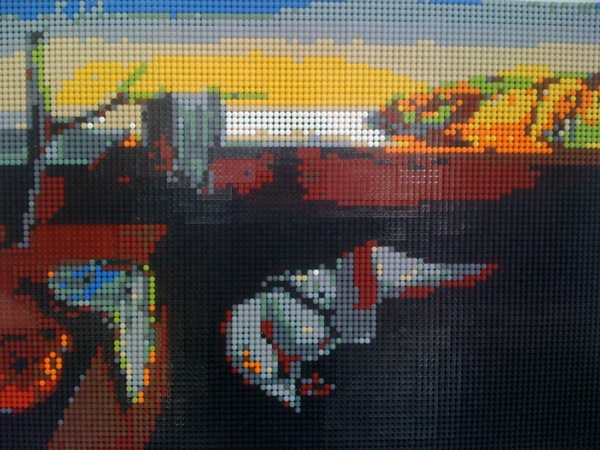
The other four were the DaVinci’s Mona Lisa, Picasso’s Don Quixote, VanGogh’s
Starry Night, and Disney’s The Sorcerer’s Apprentice
They can all be seen in the following folder
http://www.brickshelf.com/cgi-bin/gallery.cgi?f=240087
Thanks again to Roy Cook who introduced me to this method.
Arthur
|
|
| |
In lugnet.build.mosaic, Jason Spears wrote:
| |
In lugnet.announce.moc, Arthur Gugick wrote:
| |
The Mona Lisa uses a pointillist style that I first saw in Roy Cook’s Aayla
Secura Pointillist Mosaic winner of best mosaic at Brickfest 2006. My method
differs slightly from Roy’s. Roy attached his 1x1 round plates to Technic
bricks. I attached my 1x1 round plates directly to a plate beneath. Roy’s
method allows more of the underneath color to “bleed” through than my
method. My method allows the color to “bleed” more symmetrically.
The pointillist style allowed me to make my mosaic nearly the same size as
the actual picture (21 inches by 30 inches)

|
Very impressive. I hadn’t seen this technique before, it rocks. Did you use a
computer program to help you decide which color to use for the 1x1 rounds and
the plate beneath or...?
Jason Spears | BrickCentral | MichLUG
|
Jason,
Using MS Paint, I made and saved about 140 drawings of circles of various colors
atop squares of various colors. I omitted combinations where the pieces were
rare (1 x 1 orange plates, 1 x 1 round green plates, etc. ) After I saved all
the photos I let the software do most of the work. The software has a variety of
options, so with some experimentation I found the combination of features that
worked best for the Mona Lisa.
The next mosaic I’m working on (Picasso’s Don Quiote) will have three layers:
1x1 round plates atop a 2x2 round plate atop four 1x1 plates. Adding the extra
layer adds too many possiblities to do by hand, so eventually I’ll write a
simple program that draws and saves all the pictures for me. But for now, since
the Picasso painting is only in black and white, I’ll only have to enter 16x16
=256 differents pictures into a database
Arthur
|
|
|