Subject:
|
Re: // Empty model errors in POV-Ray
|
Newsgroups:
|
lugnet.cad
|
Date:
|
Mon, 21 Aug 2006 01:45:08 GMT
|
Viewed:
|
2842 times
|
| |

|
|
In lugnet.cad, Daniel Collis wrote:
| |
Here’s the .pov file header from a working file. Reran it to be sure.
// Generated by L3Lab v1.2 20000616 (C) 1997-2000 Lars C. Hassing
lch@ccieurope.com
// WWW: http://www.netby.net/Nord/Mandelvej/Hassing/l3p.html
// WWW: http://www.ldraw.org/download/software/l3p
// WWW: http://go.to/l3p
// Date: Tue Jan 14 00:26:09 2003
// Input file: E:LDraw\MODELSOFFICIAL MODELSTown MPD’sset 575
files575-CoastGuardStation.mpd
// L3 flags:
I noticed that this file was generated by L3Lab. I tried to open the first
file in it but it couldn’t find any of the pieces. The L3Lab program is on the
C: drive, and I have duplicate folders of all of the Parts, Parts/S, P, and
P/48 folders in both the C:/LDraw and I:/LDraw locations. Now what’s wrong?!?!
|
I recenlty ran into this same problem becuase I have 2 LDRAW folders on my
computer. One on my C Drive (which is the working version) and one on the D
Drive which is used when I create the ALL IN ONE INSTALLER.
This is what I learned the hard way.
1) Make sure that MLCAD has the correct path to the PARTS files. STRONGLY
RECOMMEND THE C DRIVE 2) Make sure that L3P and L3PAO are pointing to the C
drive
Rerun L3P/L3PAO and you should be okay. The long file paths is not a problem. I
have some real, real, long ones (think 200 characters long) and it still works.
L3P/L3PAO at times gets confused as to where parts and models are at if you have
2 LDRAW folders.
-AHui
LDraw Help Desk
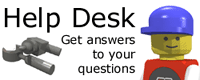
|
|
Message has 1 Reply:
Message is in Reply To:
 | | Re: // Empty model errors in POV-Ray
|
| Here's the .pov file header from a working file. Reran it to be sure. // Generated by L3Lab v1.2 20000616 (C) 1997-2000 Lars C. Hassing lch@ccieurope.com // WWW: (URL) WWW: (URL) WWW: (URL) Date: Tue Jan 14 00:26:09 2003 // Input file: (...) (19 years ago, 20-Aug-06, to lugnet.cad)
|
16 Messages in This Thread:
      
             
        
      
   
- Entire Thread on One Page:
- Nested:
All | Brief | Compact | Dots
Linear:
All | Brief | Compact
This Message and its Replies on One Page:
- Nested:
All | Brief | Compact | Dots
Linear:
All | Brief | Compact
|
|
|
|