Subject:
|
Re: LDraw.org 2003-03 Parts Update Now Available
|
Newsgroups:
|
lugnet.cad
|
Date:
|
Wed, 31 Dec 2003 01:14:50 GMT
|
Viewed:
|
1350 times
|
| |

|
|
In lugnet.cad, Andrew Kochan wrote:
| |
In lugnet.cad, Niels Karsdorp wrote:
| |
In lugnet.cad, Ahui Herrera wrote:
| |
I downloaded the .exe update version and ran it but CAN NOT delete the
lcad0303.exe file afterwards. I have restarted my machine and even fully
shut it down and still CAN NOT delete the file. Whenever I try (using
windows XP) windows tells me:
Error Deleting File or Folder
Cannot delete lcad0303: It is being used by another person or program.
Close any programs that might be using the file and try again.
hum..
No one and no program is using the file! Any clue what is going on?
|
Strange, I encountered no problems installing lcad0303.exe. (Windows 98SE)
I downloaded both the exe and the zip. Both doing fine. I use the exe to
update my parts library and the zip into a different location just to see
which files are in this update.
Niels
|
Same problem with the .exe file here. Will not delete and nothing is using
it but it acts like it’s open, even after reboot. The only way I could get
rid of it was to delete the directory it was in in entirety after moving
everything else out, then back to it later. I’m still stuck with one copy in
My Documents though since that’s a much harder replicable folder. And if you
copy the file, now you’re stuck with 2 undeletable copies. Also changing
perms, using admin acct, etc do not work on deleting file. I thought the
.exe’s were just self-extracting compressions but maybe there’s a problem
with an installer program?
Win XP SP1 (latest updates) btw so perhaps it’s an OS specific problem.
-Andy.
|
Okay I found a way to remove them. If after installing the lcad0303.exe file
and you are having trouble deleting it aftewards please follow these steps.
For Windows 2000 & XP
1) Shut down your PC
2) Turn on your PC
3) Click on Start --> Run and type cmd
4) You should know have a DOS prompt.
5) Locate the folder were the lcad0303.exe file is at.
tips.
type cd.. to move up a folder
type foldername to enter the folder
make sure that you know the FULL PATH but DO NOT open windows explorer to find
the full path, if you do you must restart your PC and have windows explorer
CLOSED prior to doing step 3
6) Type del lcad0303.exe and itsay bye-bye to the naughty file
I do not know why this is happening with this file, it could be the way the
installer was done. What I have noticed is that Windows if you open the folder
or select the lcad0303.exe from within Windows Explorer windows will “attempt to
run the application” thus the “file in use error”.
-AHui
LDraw Help Desk
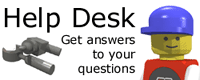
|
|
Message has 1 Reply:
 | | Re: LDraw.org 2003-03 Parts Update Now Available
|
| (...) Another thing to look at is that XP explorer will attempt to open compressed files, like zip, when you click on them. Maybe it recognises it as a self-extracting EXE and tries to open it to display the contents? ROSCO (22 years ago, 31-Dec-03, to lugnet.cad, FTX)
|
Message is in Reply To:
 | | Re: LDraw.org 2003-03 Parts Update Now Available
|
| (...) Same problem with the .exe file here. Will not delete and nothing is using it but it acts like it's open, even after reboot. The only way I could get rid of it was to delete the directory it was in in entirety after moving everything else out, (...) (22 years ago, 30-Dec-03, to lugnet.cad, FTX)
|
9 Messages in This Thread:
  
  
        
     
- Entire Thread on One Page:
- Nested:
All | Brief | Compact | Dots
Linear:
All | Brief | Compact
This Message and its Replies on One Page:
- Nested:
All | Brief | Compact | Dots
Linear:
All | Brief | Compact
|
|
|
|