| |
In lugnet.inst, Duane Hess wrote:
| |
In lugnet.inst, Jake McKee wrote:
| |
In lugnet.announce, Jake McKee wrote:
|
| |
I should have also mentioned... you can add inventories to existing B.I.
links as well. Simply click on “My Account” in the top nav, then Select
“B.I. Inventory Management”. You will get a list of all of your current
B.I.s, and the ability to quickly add an inventory.
|
Cool feature. Some issues that I see:
1) If I want to add another inventory, I have to go through My Account - B.I.
Inventory Management - Add/Update. There is no quick link back to the
Inventory Management page.
|
Yep, that’s on my list. I have a series of minor flow issues that I need to
address and document so we can get them improved.
| |
2) If I upload an inventory, there is no way to delete it. I can only
overwrite it
|
I am working on a method of “deleting” that should be live tonight. This method
doesn’t actually delete it from Richard’s DB, but rather turns off the display
to BIP users.
| |
3) If my model includes something like

I see  & &

as the parts, which aren’t usually sold on Bricklink.
|
I would also recommend posting something about this in the Bricklink forums.
Perhaps there is something that can be improved on the Bricklink site?
| |
4) What about some sort of manual BOM tweakage method? That way, if a part
exists in Peeron, but not LDraw, I can include it. It might also help as a
work-around to issue 3.
|
Like Richard mentioned, this is a great idea, and I will add it to my wishlist.
| |
5) I’ve uploaded about 30 inventories and none of my models include the
inventory link from the
View by Author page. Browsing by catagory seems to work properly though.
|
D’oh! OK, thanks for the heads up. I will fix that tonight.
| |
6) There are a couple of parts where the images or information doesn’t come
through such as
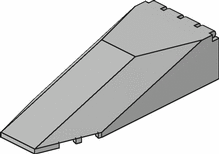
which also goes by P/N 30058.
See
my 9100S inventory.
|
I’ll leave that one to Richard and Bricklink folks.
| |
7) Lastly, and not necessarily within your realm. Is there any way to show
what parts are available, or at least a match percentage, of each store
returned from the Bricklink search rather than having to surf through each
store? Some stores have multiple lots for each type of part. The inventory
above shows one store with 118 lots and that doesn’t guarantee that I can get
all of my parts with the one stop. It would be nice to have something like
“This store matched 89% of parts requested” or some such.
|
And as Richard mentioned, more to come on the Bricklink functionality. That
being said, please do pass along suggestions so that when Dan is back from
vacation, he has all the ideas and feedback.
Absolutely! And thanks for your interest!
Jake
---
Jake McKee
Webmaster - BIP
http://www.bricksonthebrain.com
|
|
Message is in Reply To:
5 Messages in This Thread:
      
   
- Entire Thread on One Page:
- Nested:
All | Brief | Compact | Dots
Linear:
All | Brief | Compact
|
|
|
|