Subject:
|
Re: LDView command line snapshot scaling
|
Newsgroups:
|
lugnet.cad
|
Date:
|
Thu, 7 Jun 2007 23:17:13 GMT
|
Viewed:
|
2046 times
|
| |

|
|
In lugnet.cad, Jim DeVona wrote:
| |
I thought that I might be able to use the -ModelSize or -cg options to force
the same camera perspective in each case, but this doesn’t seem to do what I’d
like.
Here are three example images:
http://www.brickshelf.com/gallery/anoved/Examples/step1.png
http://www.brickshelf.com/gallery/anoved/Examples/step2.png
http://www.brickshelf.com/gallery/anoved/Examples/step3.png
|
I’m not sure what your command line was for those, but -ModelSize=x should work
fine, as long as you set x to be big enough. With the current source code, -cg
(with radius) should also work fine. Despite the fact that -cg was documented
to support the radius part in LDView 3.1, it in fact didn’t. I fixed that, but
perhaps my fix happened after the LDView 3.2 alpha release. There will be a 3.2
Beta 1 release very shortly. (In fact, the Windows and Linux files have already
been posted to SourceForge.net.) I’d suggest waiting for that, or building from
source, because I know I did some command line fixes in this area after getting
bug reports from someone else. (I know you built from source in the past;
otherwise I wouldn’t bother even suggesting it.)
The thing to remember about -ModelSize is that you need to set it to be big
enough so that your biggest model will fit. It’s good to combine this with
-AutoCrop=1. So, I used the following command lines successfully with LDView
3.2 Beta 1 (built from current CVS source tree):
LDView.exe -ModelSize=600 -AutoCrop=1 D:LDRAW\parts3005.dat
-SaveSnapshot=3005.png -SaveActualSize=0 -SaveWidth=1024 -SaveHeight=1024

LDView.exe -ModelSize=600 -AutoCrop=1 D:LDRAW\parts3003.dat
-SaveSnapshot=3003.png -SaveActualSize=0 -SaveWidth=1024 -SaveHeight=1024

LDView.exe -ModelSize=600 -AutoCrop=1 D:LDRAW\parts3001.dat
-SaveSnapshot=3001.png -SaveActualSize=0 -SaveWidth=1024 -SaveHeight=1024
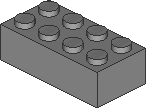
LDView.exe -ModelSize=600 -AutoCrop=1 D:LDRAW\parts2356.dat
-SaveSnapshot=2356.png -SaveActualSize=0 -SaveWidth=1024 -SaveHeight=1024
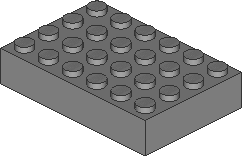
Notice that all of the above images were generated using 1024x1024 as the
snapshot size. Notice also that AutoCrop=1 cropped them to the actual size
needed.
--Travis
|
|
Message has 2 Replies:
 | | Re: LDView command line snapshot scaling
|
| That's a first for me. The web Preview of my previous message looked different. The images were all placed on the line after their associated command line, which was what I wanted, and made it easier to read. --Travis (17 years ago, 7-Jun-07, to lugnet.cad, FTX)
|  | | Re: LDView command line snapshot scaling
|
| (...) What units does the -ModelSize argument use? (...) Thanks for the examples! Those are helpful. Your recent changes must indeed have fixed something relevant; the images I generate with the first few example commands are very large (and not to (...) (17 years ago, 8-Jun-07, to lugnet.cad)
|
Message is in Reply To:
 | | LDView command line snapshot scaling
|
| I have a series of models (representing instruction steps) that I would like to render at the same scale with LDView. I can use LDView to save snapshots from the command line (LDView model.ldr -SaveSnapshot=model.png), but I cannot figure out how to (...) (17 years ago, 7-Jun-07, to lugnet.cad)
|
8 Messages in This Thread:
    
         
   
- Entire Thread on One Page:
- Nested:
All | Brief | Compact | Dots
Linear:
All | Brief | Compact
This Message and its Replies on One Page:
- Nested:
All | Brief | Compact | Dots
Linear:
All | Brief | Compact
|
|
|
|