Subject:
|
So THAT's what it does...
|
Newsgroups:
|
lugnet.trains
|
Date:
|
Mon, 8 May 2006 13:17:05 GMT
|
Highlighted:
|
(details)
|
Viewed:
|
6448 times
|
| |

|
|
Final post then - Tim jumped the gun a bit with sidebarring me, as this is the
final image:
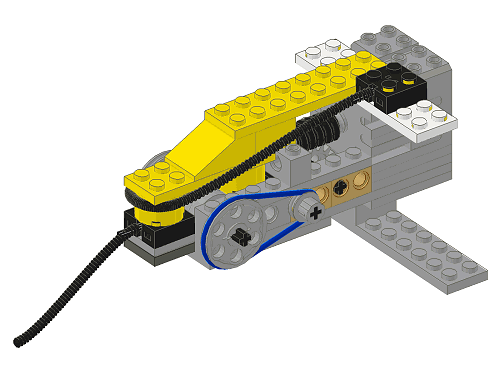 Click for gallery. Click for gallery.

I’ve included pictures of my modified track:


I’ve also included a few diagrams of what the diode does:


It’s a mechanical train shuttle controller, as ROSCO eventually got.
It connects to the same power supply as the track. The motor slowly rotates the
polarity switch, which sends the power to the track in one direction, then the
other. It runs slower than it needs to, so the train has plenty of time to
reach the end.
The track is then modified so it has a break, and a diode across the break.
This means that when the current is flowing one way, the train crosses the break
and comes to a stop at the end of the line. When the current is reversed, it
can flow through the diode so the train can move off back the way it came.
Generally, Lego train motors move to the left of the current flow across them
(see diagram). So with positive at the bottom rail and negative at the top, the
motor moves to the left. If the diode is aligned with this, the train is
allowed to move in this direction, but not the other.
To modify the track, I prised the rail off at one of the gaps under the track,
cut out a small strip of metal, then folded the cut ends back into place. I did
not have to remove the whole rail. I twisted out the plastic flange under the
middle sleeper using thin pliers, and soldered a diode across from one gap to
the other, taking care not to leave solder across the break, or let the hot
plastic under the rail force the rail up. (If it does, just press it down with
something whilst it’s still hot - be careful not to touch the rail directly).
The legs of the diode have a habit of sinking into the hot plastic under the
rail, so it’s a good idea to check the connections. I rubbed any solder off the
top and inside of the track with wet & dry paper. Then I used a gap-filling
adhesive (‘No More Nails’), pressing it into the break in the track and leaving
a large blob. Once dry (24 hours later), this was rubbed down with wet & dry
paper again. The result is smoother that most of the metal overlaps in an
ordinary Lego point.
As John said, you don’t need to do anything different for the other end of the
run. Just make an identical piece of track and turn it round.
The only things to watch are the time delay of the turning motor, and that you
leave enough track past the stopping point for the train to roll to a halt.
It’s not suitable for multi-motor set-ups unless you wire multiple motors
together.
But, it’s pretty foolproof (even safe for publicly-controlled runs) and doesn’t
need any sensors or wires running to the ends of the track.
What I’d love to be able to do is detect the current flow of a running motor in
the supply wire. Then I could build a simple sound-activated reverser, that
holds off until the train has reached the other end. But, I can’t find a
suitable component to sense the current, that wouldn’t be fried by a transformer
on full power.
This is a nice project for Mindstorms, but I think my solution is a lot cheaper
to implement. I’m currently working on a modification to turn two switches for
shuttling two trains.
Jason R
|
|
Message has 2 Replies:
 | | Re: So THAT's what it does...
|
| In lugnet.trains, Jason J. Railton wrote: <snip> (...) That's really nifty! I was at a show this weekend and seeing the other gauge guys doing this--engines shunting back and forth along a rail-- and wondering if we could do this with LEGO--nicely (...) (20 years ago, 8-May-06, to lugnet.trains)
|  | | Re: So THAT's what it does...
|
| (...) snipped (...) Jason, nice work. I had been toying with the idea of using a RCX or a timer circuit for the same thing. You can even put a few extra back to back diode isolated tracks before the end sections to simulate acceleration and (...) (20 years ago, 8-May-06, to lugnet.trains, FTX)
|
4 Messages in This Thread:
  
    
- Entire Thread on One Page:
- Nested:
All | Brief | Compact | Dots
Linear:
All | Brief | Compact
|
|
|
|