Subject:
|
Re: Bricksmith tips and techniques
|
Newsgroups:
|
lugnet.cad.dev.mac, lugnet.cad
|
Date:
|
Fri, 16 Feb 2007 05:32:04 GMT
|
Viewed:
|
607 times
|
| |

|
|
In lugnet.cad.dev.mac, Jim DeVona wrote:
| |
...

...
|
I made some custom rotation icons for the Bricksmith toolbar to go with the
XYZ-RGB color scheme of the coordinate axes. This is what they look like:
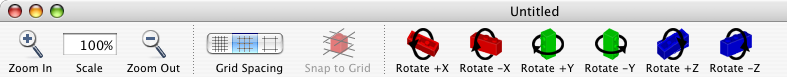
I would like to submit them to the Sourceforge project, but I haven’t quite
figured out how to do that yet. So, for the time being I’ve just put them on my
site (Brickshelf renames them lowercase).
The red X rotation icons are unchanged. Once you’ve downloaded the TIFFs, right-
or control-click on Bricksmith and select “Show Package Contents.” Then just
drag the images into the Contents/Resources subfolder to replace the originals.
Be well,
Jim
|
|
Message has 1 Reply:
 | | Re: Bricksmith tips and techniques
|
| (...) I colorized the "nudge" toolbar icons to match the rotation icons: (URL) Colorized Nudge Icons>> Installation is the same as for the rotation icons described above. (URL) ArrowE+.tiff> (X+) (URL) ArrowW-.tif> (X-) (URL) ArrowS+.tiff> (Y+) (...) (19 years ago, 16-Feb-07, to lugnet.cad.dev.mac, lugnet.cad, FTX)
|
Message is in Reply To:
 | | Bricksmith tips and techniques
|
| I've been using (URL) Bricksmith> quite regularly recently (it's a great program, Allen). I thought it would be neat to share some ideas about how to get the most out of it, and I'd like to invite anyone else with similar hints to contribute them to (...) (19 years ago, 16-Feb-07, to lugnet.cad.dev.mac, lugnet.cad, FTX)
|
11 Messages in This Thread:
    
    
      
     
    
- Entire Thread on One Page:
- Nested:
All | Brief | Compact | Dots
Linear:
All | Brief | Compact
This Message and its Replies on One Page:
- Nested:
All | Brief | Compact | Dots
Linear:
All | Brief | Compact
|
|
|
|