| |
In lugnet.cad.dev.mac, Jim DeVona wrote:
| |
...

...
|
I made some custom rotation icons for the Bricksmith toolbar to go with the
XYZ-RGB color scheme of the coordinate axes. This is what they look like:
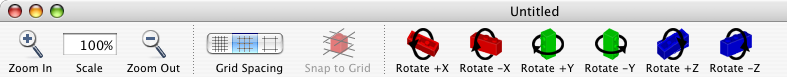
I would like to submit them to the Sourceforge project, but I haven’t quite
figured out how to do that yet. So, for the time being I’ve just put them on my
site (Brickshelf renames them lowercase).
The red X rotation icons are unchanged. Once you’ve downloaded the TIFFs, right-
or control-click on Bricksmith and select “Show Package Contents.” Then just
drag the images into the Contents/Resources subfolder to replace the originals.
Be well,
Jim
|
|
| |
In lugnet.cad.dev.mac, Jim DeVona wrote:
| |
I made some custom rotation icons for the Bricksmith toolbar to go with the
XYZ-RGB color scheme of the coordinate axes.
...
Once you’ve downloaded the TIFFs,
right- or control-click on Bricksmith and select “Show Package Contents.”
Then just drag the images into the Contents/Resources subfolder to replace
the originals.
|
I colorized the “nudge” toolbar icons to match the rotation icons:
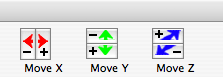
Installation is the same as for the rotation icons described above.
The X- icon does have a “.tif” extension instead of “.tiff”.
Jim
|
|
|