 | | | | | | |
| |

|
I’ve been using Bricksmith quite regularly
recently (it’s a great program, Allen). I thought it would be neat to share some
ideas about how to get the most out of it, and I’d like to invite anyone else
with similar hints to contribute them to this thread as well. Even if they are
not new ideas (I doubt mine are), I think it would be a useful reference for
people new to LDraw on the Mac and in general.
As noted among its existing
Feature Requests (.rtf), Bricksmith doesn’t display coordinate axes. However,
it is not too hard to fake it with a couple of perpendicular LDraw lines that
extend a long way in either direction:

A variation on the same idea that can also be useful is to use lines to create
small crosshairs:

The nice thing about this technique is that you can simply cite the axes or
crosshair as an MPD submodel. Just make sure the axes themselves are located at
0,0,0 with no rotation (or whatever is appropriate for your situation). This
allows you to easily introduce more than one crosshair or set of axes into an
assembly you’re working on and to position or orient them however you like.
(Insert lines by selecting “Line” from the “Model”->”Insert Primitive” menu.
Double-click the line item in the file contents drawer to show the Line
Inspector where you can set the coordinates of the line.)
I’ve started using these techniques to help align important elements such as
hinges with the origin of the sub-model. Once that’s done, rotating the
sub-model in a parent model causes it to pivot nicely around the hinge (I’m
curious if this is what the “Focus spin around selection” note refers to in the
feature requests). This makes it easier to almost “play” with movable parts like
wings, doors, and joints right in LDraw, as there’s no need to nudge things to
get them to line up again after rotation.
I also posted an
MPD
file that just contains some example axes and crosshairs. Eventually I’d like
to update the other MPD files I’ve previously posted to utilize this kind of
alignment.
That’s all for now! I hope somebody may find this useful.
Jim
| | | | | | | |  | | | | | | | |
In lugnet.cad.dev.mac, Jim DeVona wrote:
| |
...

...
|
I made some custom rotation icons for the Bricksmith toolbar to go with the
XYZ-RGB color scheme of the coordinate axes. This is what they look like:
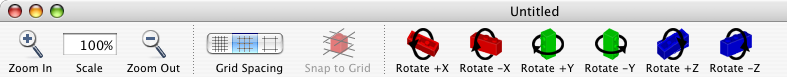
I would like to submit them to the Sourceforge project, but I haven’t quite
figured out how to do that yet. So, for the time being I’ve just put them on my
site (Brickshelf renames them lowercase).
The red X rotation icons are unchanged. Once you’ve downloaded the TIFFs, right-
or control-click on Bricksmith and select “Show Package Contents.” Then just
drag the images into the Contents/Resources subfolder to replace the originals.
Be well,
Jim
| | | | | | | | | | | |  | | | | | | | | |
In lugnet.cad.dev.mac, Jim DeVona wrote:
| |
I made some custom rotation icons for the Bricksmith toolbar to go with the
XYZ-RGB color scheme of the coordinate axes.
...
Once you’ve downloaded the TIFFs,
right- or control-click on Bricksmith and select “Show Package Contents.”
Then just drag the images into the Contents/Resources subfolder to replace
the originals.
|
I colorized the “nudge” toolbar icons to match the rotation icons:
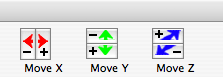
Installation is the same as for the rotation icons described above.
The X- icon does have a “.tif” extension instead of “.tiff”.
Jim
| | | | | | | | | | |  | | | | | | | |
In lugnet.cad.dev.mac, Jim DeVona wrote:
| |
I’ve started using these techniques to help align important elements such as
hinges with the origin of the sub-model. Once that’s done, rotating the
sub-model in a parent model causes it to pivot nicely around the hinge (I’m
curious if this is what the “Focus spin around selection” note refers to in
the feature requests). This makes it easier to almost “play” with movable
parts like wings, doors, and joints right in LDraw, as there’s no need to
nudge things to get them to line up again after rotation.
|
Ah! I see James Reynolds has already written an excellent article on this topic:
Animatable
Models. Recommended reading for more details on this approach to LDraw
modeling.
Jim
| | | | | | | | | | | |  | | | | | | | | | |
| |

|
On Feb 16, 2007, at 4:19 PM, Jim DeVona wrote:
> In lugnet.cad.dev.mac, Jim DeVona wrote:
>
> > I've started using these techniques to help align important
> > elements such as
> > hinges with the origin of the sub-model. Once that's done,
> > rotating the
> > sub-model in a parent model causes it to pivot nicely around the
> > hinge (I'm
> > curious if this is what the "Focus spin around selection" note
> > refers to in
> > the feature requests). This makes it easier to almost "play" with
> > movable
> > parts like wings, doors, and joints right in LDraw, as there's no
> > need to
> > nudge things to get them to line up again after rotation.
>
> Ah! I see James Reynolds has already written an excellent article
> on this topic:
> <http://james.magnusviri.com/lego/articles/animatable_models.html
> Animatable
> Models>. Recommended reading for more details on this approach to
> LDraw
> modeling.
Yes, and I'm finally publishing another that goes into more detail
today if my publishing scripts would only work...
James
| | | | | | | | | | |  | | | | | | | |
Jim DeVona wrote:
[...]
Bricksmith doesn't display coordinate axes. However,
> it is not too hard to fake it with a couple of perpendicular LDraw lines that
> extend a long way in either direction:
>
> <http://www.brickshelf.com/gallery/anoved/Examples/bricksmith_improvised_axes_technique.png
> <http://www.brickshelf.com/gallery/anoved/Examples/thumb/bricksmith_improvised_axes_technique.png_thumb.jpg
> Coordinate axes screenshot>> • [...]>
> Jim
Hey,
That's cool. I still am using the same old computer, so LDGLite is
the LDRAWing tool of choice for me, but never the less, that is a cool
trick.
Chris
--
http://mysite.verizon.net/cjmasi/lego/
Learn about brittle bone disease
http://www.oif.org/
| | | | | | | | | | | |  | | | | | | | | |
In lugnet.cad.dev.mac, Christopher Masi wrote:
> Jim DeVona wrote:
> > Bricksmith doesn't display coordinate axes. However, it is not too
> > hard to fake it with a couple of perpendicular LDraw lines that
> > extend a long way in either direction:
>
> That's cool. I still am using the same old computer, so LDGLite is
> the LDRAWing tool of choice for me, but never the less, that is a cool
> trick.
Wow, you need an upgrade almost as bad as I do. I'm still using a PC
with Windows 95 on it.
Here's another set of axis that've been around for a while now.
They're not as big, but they're labeled so you don't have to remember
which color is which axis.
http://www.geocities.com/pneaster/lego_util.htm
I liked them so much I duplicated them in C code so you can see the
origin of a piece you plan to rotate. If you're really still using
ldglite you can toggle the display of the current part's rotation axis
with the command "/ta" in ledit mode.
Enjoy,
Don
| | | | | | | | | | | | | |  | | | | | | | | | | |
| |

|
In lugnet.cad.dev.mac, Don Heyse wrote:
> In lugnet.cad.dev.mac, Christopher Masi wrote:
>
> > Jim DeVona wrote:
> >
> > > Bricksmith doesn't display coordinate axes. However, it is not too
> > > hard to fake it with a couple of perpendicular LDraw lines that
> > > extend a long way in either direction:
> >
> > That's cool. I still am using the same old computer, so LDGLite is
> > the LDRAWing tool of choice for me, but never the less, that is a cool
> > trick.
>
> Wow, you need an upgrade almost as bad as I do. I'm still using a PC
> with Windows 95 on it.
>
> Here's another set of axis that've been around for a while now.
> They're not as big, but they're labeled so you don't have to remember
> which color is which axis.
>
> http://www.geocities.com/pneaster/lego_util.htm
>
> I liked them so much I duplicated them in C code so you can see the
> origin of a piece you plan to rotate. If you're really still using
> ldglite you can toggle the display of the current part's rotation axis
> with the command "/ta" in ledit mode.
I continue to use ldglite, too, primarily for its indispensable "hoser"
function. Incidentally, I do have some trouble with 1.0.18 on my Intel Mac. The
display doesn't seem to "update" properly except briefly after being obscured by
a menu, etc. - otherwise it remains white. The same version works fine on my PPC
machine. I'll try to figure out if I can provide more specific information once
I'm done fiddling with LDView.
I like how Paul's axes include XYZ+- labels. That's clever.
Jim
| | | | | | | | | | | | | | |  | | | | | | | | | |
| |

|
Hey, cool Don Heyse wrote:
> In lugnet.cad.dev.mac, Christopher Masi wrote:
> > Jim DeVona wrote:
> > > Bricksmith doesn't display coordinate axes. However, it is not too
> > > hard to fake it with a couple of perpendicular LDraw lines that
> > > extend a long way in either direction:
> > That's cool. I still am using the same old computer, so LDGLite is
> > the LDRAWing tool of choice for me, but never the less, that is a cool
> > trick.
>
> Wow, you need an upgrade almost as bad as I do. I'm still using a PC
> with Windows 95 on it.
>
> Here's another set of axis that've been around for a while now.
> They're not as big, but they're labeled so you don't have to remember
> which color is which axis.
>
> http://www.geocities.com/pneaster/lego_util.htm
>
> I liked them so much I duplicated them in C code so you can see the
> origin of a piece you plan to rotate. If you're really still using
> ldglite you can toggle the display of the current part's rotation axis
> with the command "/ta" in ledit mode.
>
> Enjoy,
>
> Don
Hey, cool axes. Yes, I'm still really using ldglite. Hoever, I just got
a new MacBook! Hey, I wonder if the new development tools will compile a
a "fat" binary of ldglite. I'll have to look into that when I have the
time.
Chris
--
http://mysite.verizon.net/cjmasi/lego/
Learn about brittle bone disease
http://www.oif.org/
| | | | | | | | | | |  | | | | | | |
In lugnet.cad.dev.mac, Jim DeVona wrote:
| |
I’ve been using Bricksmith quite
regularly recently (it’s a great program, Allen).
|
Thanks. I love to have happy users!
| |
As noted among its existing
Feature Requests (.rtf), Bricksmith doesn’t display coordinate axes.
|
Good gosh, someone is even digging through my CVS repository! The reason you’re
not able to commit anything, incidentally, is because you are not listed as a
Developer on my project. Anyway, if you have programming exerience, I know an
open-source program that has outstanding feature requests.
| |
A variation on the same idea that can also be useful is to use lines to
create small crosshairs:
|
These are handy to keep around. I use them for pinpointing coordinates, such as
when using the Rotation panel.
Allen
| | | | | | | | | |  | | | | | | |
In lugnet.cad.dev.mac, Allen Smith wrote:
| |
| |
As noted among its existing
Feature Requests (.rtf), Bricksmith doesn’t display coordinate axes.
|
Good gosh, someone is even digging through my CVS repository! The reason
you’re not able to commit anything, incidentally, is because you are not
listed as a Developer on my project. Anyway, if you have programming
exerience, I know an open-source program that has outstanding feature
requests.
|
I hope you are not alarmed that someone has been snooping around in there! :) In
fact, I hadn’t actually tried to commit anything; frankly, I’d just left that as
an exercise for anyone else who thought the colorized icons were handy (which
admittedly is only really the case if you’re accustomed to the XYZ/RGB
convention, but it seems easy enough to pick up).
I do have programming experience, but not with Cocoa or Objective-C (I am keen
to learn, however). I would love to make more substantial contributions to
Bricksmith, though, so once my current queue of projects empties out it is
something I’d like to look at.
Incidentally, here’s a sneak preview of what I’m currently wrapping up - a
little web script that generates an LDraw “sticker” from images you upload. It’s
not a serious tool, as the output is terribly inefficient, but it might be fun
for people already doing fancy renders or animations. Just waiting to work out
some issues with my web server before really announcing it:

| | | | | | |